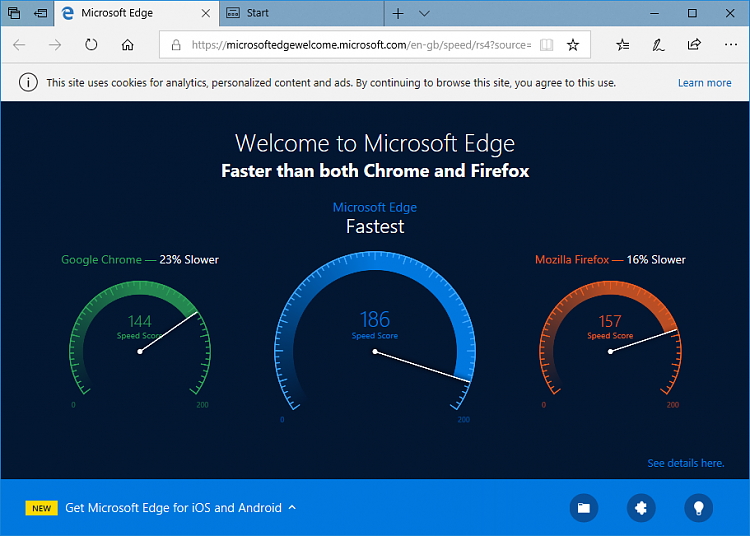New
#1
What is the fastest browser to use with windows 10?
I have a new HP and now a faster router (thanks, Compumind!) so what browser can best take advantage of my new fast internet without bogging me down with also sorts of ad's and other things. Microsot Edge seems OK but I prefer Chrome.
Thanks :)


 Quote
Quote