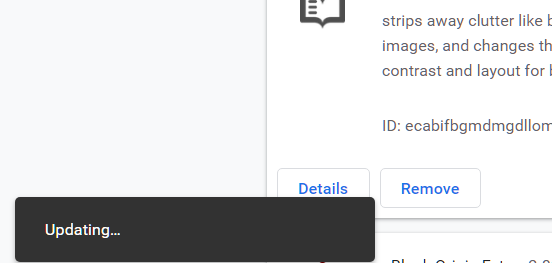Google Chrome Extensions Updating stuck for Developer mode.
-
![]()
Google Chrome Extensions Updating stuck for Developer mode.
So on the Extensions page in Chrome (running version 72.0.3626.96) if you turn on Developer mode you can manually check for up updates, but on one of my machines it gets stuck. All I get is the "Updating..." notice in the lower left of the browser. I left it go for several minutes, and it never completed. I tried several times. This in on a full install with admin rights on Windows version 1803 fully updated. I have another install on a work PC that was installed without admin rights, and when I check on that one, it only takes less than ten seconds to complete. I tried disabling all extensions, but it still gets stuck. Anyone else have this happen, and is there a fix? I'm thinking Windows is blocking it somehow. I'm syncing chrome profiles, and tried rebooting the PC, so I'm at a loss.
PS: I got to this point because an extension required new permissions after it auto-updated on the machine a manual check gets stuck, so I know they are updating by themselves. I started playing around on both machines, and got to the manual checks just to see, and that's where the issues came from.
-
-
Quick update. It must be an extension I do have installed because I completely uninstalled Chrome along with all settings. Then I downloaded the installer again, installed Chrome, let it open for the first run. Then I checked for updates for the extensions, and it worked. Then I signed in, and synced my account. After all my settings and extensions synced I checked for updates again, and now it's stuck again. So something somewhere in my profile is blocking it. I do have several privacy/security extensions installed, so maybe one is thinking how Chrome is trying to check for extension updates is malware? Got me since my other PC with the same settings/extensions works, but that one just wasn't installed fully. Hmmm
-
Hi,
Have you found a fix for
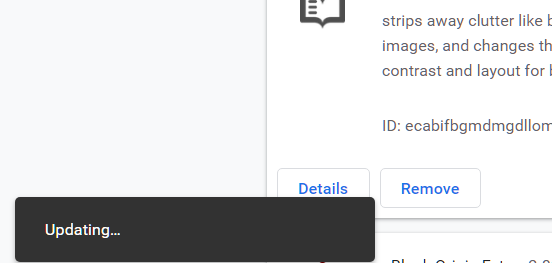
-
-
Hi,
Have you found a fix for
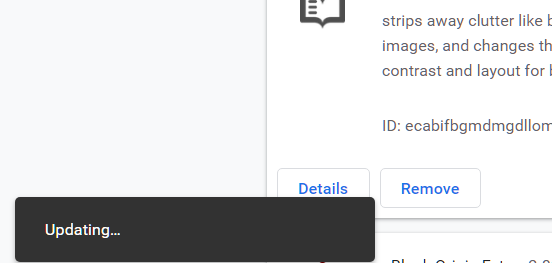
Nope. Still same for me too.
-
Okay. Thanks
Once before, as I recall, 'Restore settings to their original defaults' sorted. This time 'Restore settings...' = no joy. I tried simple re-install = no joy.
And since your complete re-install did not sort. Then :-(
-
Okay. Thanks
Once before, as I recall, 'Restore settings to their original defaults' sorted. This time 'Restore settings...' = no joy. I tried simple re-install = no joy.
And since your complete re-install did not sort. Then :-(
Do you happen to have Drive installed? That may be the only thing I can think of since the one PC with Drive also installed is the one that doesn't work. My other PC doesn't have Drive, and that one updates fine.
-
Do you happen to have Drive installed?
probably no.....I'm not familiar with "Drive?"
Edit: if you mean Google Drive .... No, I do not have Google Drive installed.
Last edited by bjm; 20 Mar 2019 at 20:49.
-
probably no.....I'm not familiar with "Drive?"
Edit: if you mean Google Drive .... No, I do not have Google Drive installed.
Yep I meant Google Drive. Welp I'm out of ideas for now.
-
-
My uBlock Origin updated.... not sure if by background update or by my call.
Is it possible "Updating..." is just cosmetic?
Version 1.18.10
Updated March 21, 2019
-
My uBlock Origin updated.... not sure if by background update or by my call.
Is it possible "Updating..." is just cosmetic?
Version 1.18.10
Updated March 21, 2019
It updated itself. I have multiple extensions that are on current versions. I check them randomly here and there. Chrome is still checking/auto-updating them. It's just the manual check through Developer mode is not working. We'll still get all the newest versions when they are uploaded to the Chrome Web Store, so we're good as far as getting the most recent versions. We just can't force a check when we want.


 Quote
Quote