New
#1
New blue bar has appeared in Firefox
I'm on Firefox Quantum 65.0 (64-bit), and there must have been an update because whenever I try to use the url box, an annoying bright blue bar appears.
I've unchecked almost everything in Options and set a ton of stuff to false in about:config - but the dazzling bar is still there.
even about:config
How to get rid ?


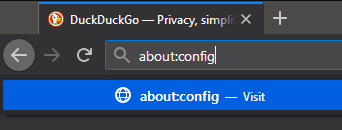

 Quote
Quote