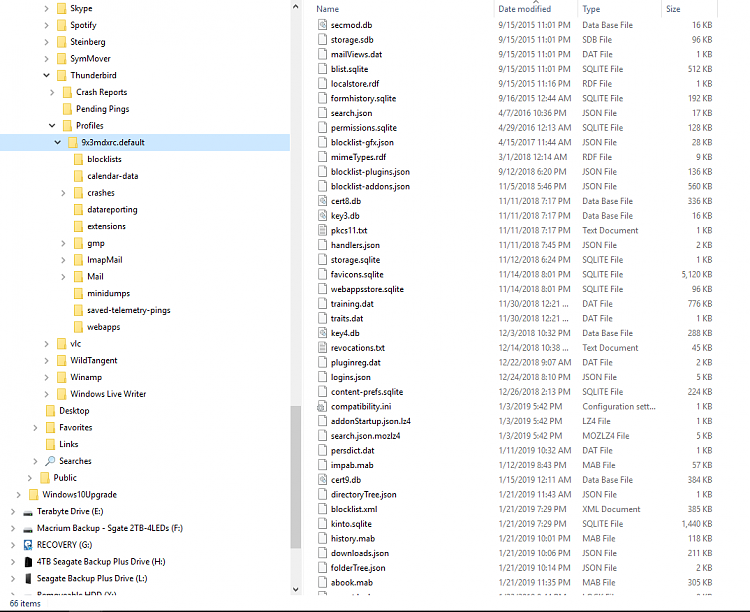New
#1
How do I get my address book back after reinstalling W10?
I recently reinstalled Windows 10 which deleted most of my programs. I reinstalled Mozilla Thunderbird which is my email client but now find that my contacts list is empty. How can I get it back? I have two Gmail accounts and one Hotmail account. I checked my browser-based Gmail account and contacts are missing there also.
I checked my laptop where Windows was not reinstalled thinking to export from there and import to my desktop. No addresses there either.
How can I get my contacts/address book back?
Last edited by lbeck; 01 Feb 2019 at 07:47.


 Quote
Quote