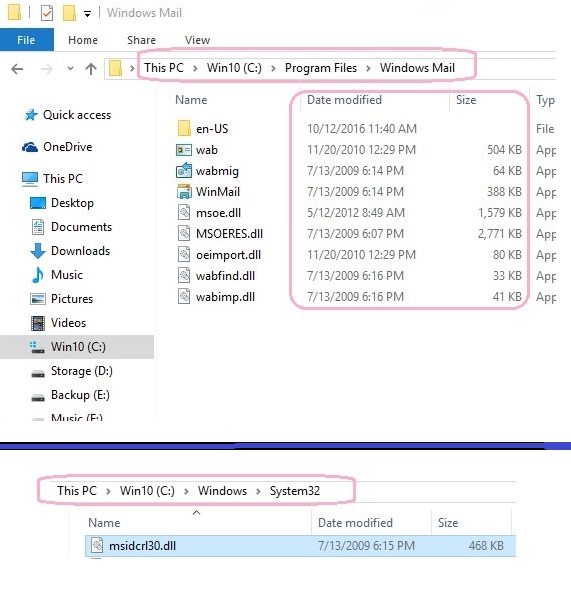Yes, W-10 sets Windows Mail to the level it was when it came out of MS.
I did all the conversion (tweaks) to make it work in Windows 7, 8 and 8.1, then copied all the files in the Windows Mail program folder, in 8.1, to a folder on my Utilities disk (& Flash Drive).
After W-10 has done its worse, I go in and with "Grant Admin Full control" running, I take ownership of all the files in the Windows Mail folder and then delete them (all).
Then I copy all the Windows Mail files that I have stored on my Util's disk and paste them into the Windows Mail folder on the hard drive. Then I right-click on WinMail.exe and 'Send to Desktop, & create a shortcut". Job done.
I can then import my saved address book and saved email folders. I've gotten the process down to less than five minutes.
* It's important to always work with the files in the "Program Files" folder, regardless of whether you're running the 32 bit or 64 bit version of the OS.
I can't pin down the exact file, but there is a difference between the files in the 32 bit version of Windows and the files used in the 64 bit version. I have them both, in two different folders, appropriately named.
What works for Windows 8.1 also works for Windows 10. I've done it many times so far.
good luck
TechnoMage



 Quote
Quote