New
#1
Prevent File(s) being deleted in Internet Explorer's temp files
Hello,
OS Name: Microsoft Windows 10 Pro
OS Version: 10.0.17134 N/A Build 17134
Internet Explorer 11 is the version we use.
Scenario:
User logs into silverlight website. If the temp file is there, it will load quickly. If the temp file is missing, it will take about 5 minutes to load the site based on a specific temp file being on the machine. Multiple times a day, the event viewer shows that the temp files get deleted, causing the user to have to wait 5 minutes, upon logging in, to load several times a day.
I have a file on an employee's computer that builds in Internet Explorer's temp files when using an online service. It happens to multiple users here, but the creator of the site/service says that we are the only ones with the issue. The site is a silverlight site that only works in IE. I need a file to not be deleted at random multiple times daily. The file in question is RinconClient[1].xap, pictured below in the Event Viewer, with file auditing turned on. Looking the event viewer shows that the temp files get deleted a few times daily by taskhostw.exe.
I have narrowed it down to either dllhost.exe or taskhostw.exe deleting the file. We have antivirus software which has not detected anything malicious in regards to the RinconClient[1].xap file. As I have discovered, dllhost.exe may be from the user manually deleting the cache and cookies in IE settings. However, this issue has been happening long before the user was instructed to do so by another department. So I believe it is still taskhostw.exe that is deleting the file.
In Internet Explorer, I have
Empty Temporary Internet Files folder when browser is closed = Unchecked
Delete Browsing History no exit = Unchecked
Check for Newer versions of stored pages = Never
Allow website caches and databases = Checked
Disk Space to use = 330 MB
Days to keep pages in history = 20
In Task Scheduler
CleanupTemporaryState = Disabled
SilentCleanup = Disabled
I have tried a script which copies the file to each folder and subfolder in
C:\Users\%username%\AppData\Local\Microsoft\Windows\INetCache\Low\IE
Did not resolve the issue.
I have messed with permissions to the C:\Users\%username%\AppData\Local\Microsoft\Windows\INetCache\Low\IE folders and subfolders. I do not remember the exact permissions I have changed as this is an issue I've been dealing with on and off for a while. From what I remember, I tried locking down some folders to certain rights, which either caused more issues or no changes.
Another thing I tried was to make the file non-deletable by removing everyone's ability to delete the file. Another file just got created instead, not resolving the issue.
What I have right now is
The rights in the second pic are applied to the 3 principals, with inheritance disabled.
The full control is my account. This did not work.
Though I don't think messing with folder permissions is the right way to do keep temporary internet files even if it did work.
On my machine, I deleted the websites from the Application Storage list in Silverlight's settings. No change occurred.
One more thing, that I can think of, that I have not yet tried is changing Autorun to 0 in Computer\HKEY_LOCAL_MACHINE\SOFTWARE\Microsoft\Windows\CurrentVersion\Explorer\VolumeCaches\Temporar y Files or any registry changes.
I have also uninstalled the old antivirus we use. No change, as it happened before and after changing antivirus programs.
I have done these same changes on my machine, and the file is still there and the issue does not occur.
Another employee's computer only has the 2 tasks from above disabled and has not had any issues for a few months.
I have made the same changes to the user's machine to no avail.
Is there a way to make sure IE's temp files do not get cleared out or to protect that file and keep it longer?
Edit:
I spoke to a user, who is not having any issues, about their Browser preferences. They only use IE when necessary, primarily using chrome for everything else. That may lead me to believe that I need to increase IE's disk space to use to something higher than 330. The main user is not in today for me to check their IE settings and ask about preferences, but I will check tomorrow. I hope it's this simple now.
Last edited by pandaman15; 24 Jan 2019 at 17:42.

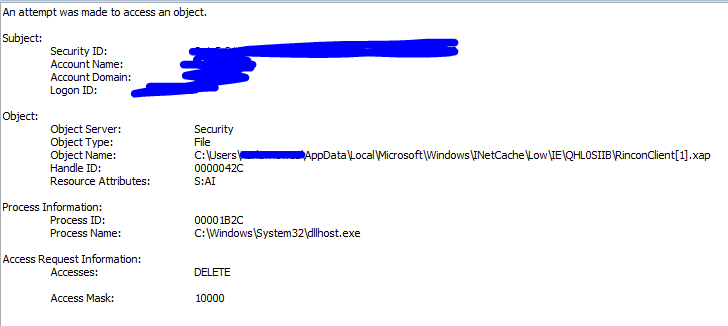

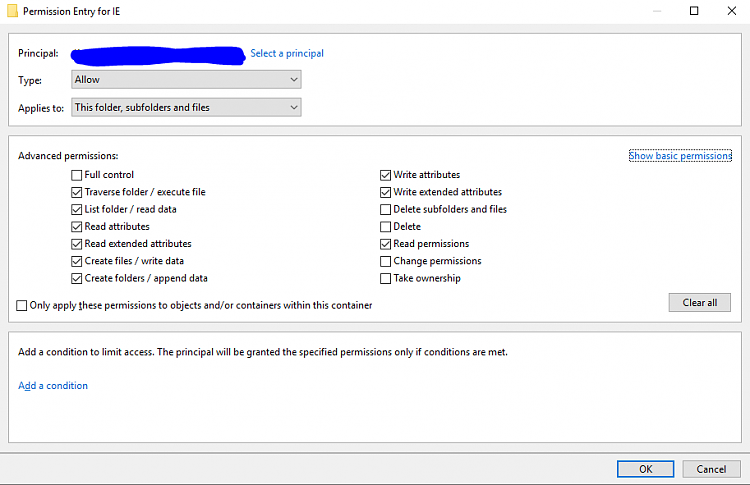

 Quote
Quote