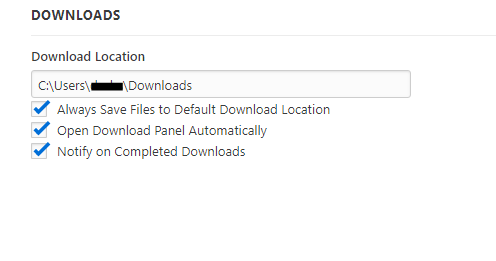New
#1
Download to fixed folder
My files are basically in a mess because I haven't got a fixed folder for all downloads. I'm not sure what logic 10 uses for saving files. But I seem to have downloaded files all over my disk. It's going to take a month of sundays to clean it all up.
Can we define a fixed folder for file downloads, and possibly a separate folder for image downloads? Any other tips on storing downloads would be appreciated.


 Quote
Quote