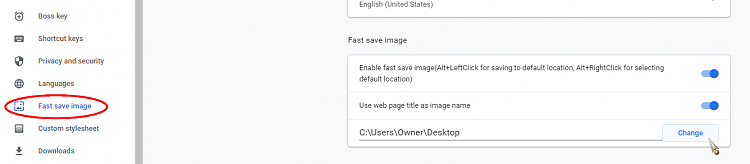New
#11
OK. I'm using Chrome. It has some weird setting for the downloads page. So I fixed that to \myuser\downloads, and ask for confirmation, in case, I need to save somewhere else. This is how I was setup before when using Linux. Sorry to have bugged you all with such a simple problem. I hope that my future will be more stable now. Just the mess to cleanup.
Is it possible to set a default download path for images as well?


 Quote
Quote