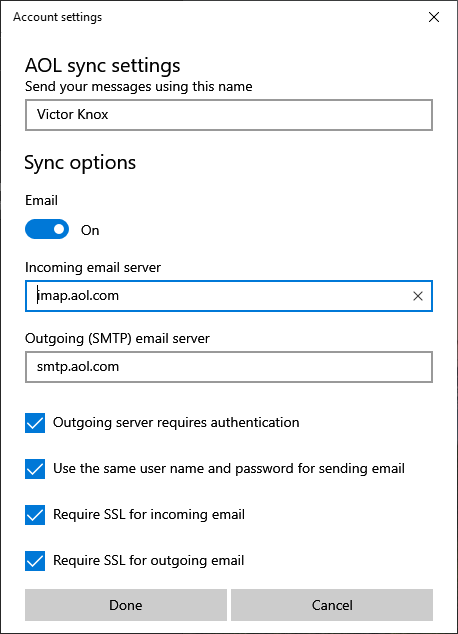New
#1
Windows 10 mail and Verizon.net
I searched but did not find and discussions on this topic...
I recently upgraded both my pc and OS to Windows 10 from Windows 7. I was using Outlook on Windows 7 but decided not to purchase for the new pc and use Windows 10 mail app instead. I have two email accounts, gmail and verizon. I set up gmail using the Windows 10 mail app with ease and instant email sync, but when it comes to my Verizon account its alot different of a feeling.
I am using the exact same settings and ports as I used on Outlook and use those exact same ports and setting on my iPhone to send/receive Verizon email just fine, but Windows 10 mail is giving me more than a headache to say the least and just plain doesnt work. I have searched online for ports and settings and updated and changed so many times in Windows 10 mail app that I feel as if I have tried EVERYTHING. Since Verizon shut down it own email service a few years back, AOL took over. I can log into AOL mail using my verizon.net address and password just fine and send/receive email, and as stated I can do the same on my iPhone. Just cant figure out why Windows 10 mail app wont let me. Below are my ports and settings I am using and used for Outlook on Windows 7 and current iPhone...
incoming...pop.verizon.net...port 995
outgoing...smtp.verizon.net...port 465
all SSL
all authenticate
The above works perfectly on my iPhone and Outlook, but not Windows 10 mail app. I have followed instructions on updating and checking proxy is off and sync is enabled and privacy settings in mail verified. I even tried changing verizon.net to aol.com to no avail. Tried using ports 993 and 587 but no avail. Tried ports 993 and 465 but no avail. But the above listed ports work fine on iPhone and Outlook, 995 and 465.
Anyone have any idea how to make Windows 10 mail app work with verizon.net mail with detailed walkthru of setting it up? Thank you in advance.
EDIT: I have also tried using both pop and IMAP....no avail.
UPDATE: using the ports and settings; incoming...pop.verizon.net...port 995, outgoing...smtp.verizon.net...port 465, all SSL, all authenticate; I can SEND email from my Windows 10 mail app (an improvement) but still unable to receive/sync.
Last edited by vzfox1; 12 Jan 2019 at 10:49.


 Quote
Quote