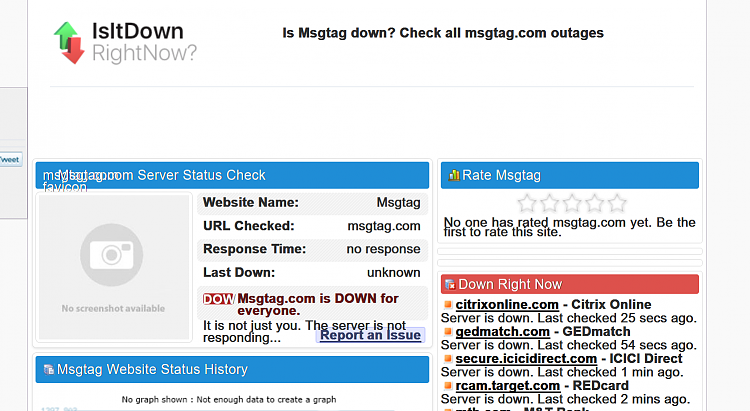New
#11
Thunderbird and MSGTAG with Windows 10
-
-
-
New #13
MsgTag - has it finally lost its servers and no longer is operational?
I have been running MsgTag ever since Windows 10 was released (I was also a Windows Insider).
It works fine as it did under Windows 7.
I have had problems since the 4th April though where it will not connect to the MsgTag servers.
The MsgTag website has been offline for several years and the rumours are that MsgTag has ceased operation, although the servers have been running for years and functioning.
My error messages are showing "Socket Error # 10060 Connection timed out..."
which means:
1. I am not connected to the Internet (eh.....I am!)
2. I need an HTTP proxy server to access the Internet.
(I gather this means that if I have not direct connection to the Internet then
I need to connect via another server - I don't)
or 3. The MsgTag is temporarily unavailable. (This is probably the real reason).
This has happened previously and then the servers came back on line.
However, now that they have been (I assume) "down" for the past 21 days, maybe nobody is bothering anymore in maintaining the operation of the servers and they have in fact been shut down or have failed and nobody is going to fix it.
I have searched EVERYWHERE on the Internet over the past 2 years to see why MsgTag occasionally stops then restarts and why MsgTag support and the website never connects.
Again, as I stated, MsgTag runs successfully under Windows 10. The question is...is the MsgTag site still available (and is support around)?
I gather by many comments on the Internet that the general consensus is that the MsgTag project has stopped, and unless a new company has taken them over and renamed the program (while maintaining the old servers) and has not advised any of the current users, then I guess we may have to start looking elsewhere.
There are other "message tracking" systems and I have tried them all, but none meet match the simplicity and ease of use of MsgTag. Many of them, in fact, "hide" from the email recipients, so that a moral issue then arises.
I will keep MsgTag running (and put up with the pop-up error messages) for another 2 years.....and only then give up should it not re-start .
-
-
New #15
Thanks f14TomCat for putting me on to that handy site (www.isitdownrightnow.com)
I will keep monitoring it for it's return. It has gone off the air for days on end before then returned to action.
2 years off-line though would mean it is operating only in heaven. .....Thanks, Chris
.....Thanks, Chris
-
New #16
21 June 2019
Just checked to see if MSGTAG was still available and configured for Windows 10.
The MSGTAG sites are no longer live.
Conclusion - MSGTAG has gone bust, the company no longer exists.
-
New #17
Hi there
I can't solve your problem -- but I 100% agree with you on hating people say they've fixed something without giving any explanation of how they did it -- however being the Internet there's no standard QC of course !!!!.
What I'd love is that for any Forum where members post they've fixed something without saying HOW -- even if the solution proposed doesn't work on your machine should have points DEDUCTED (opposite to Rep points) and if they get to zero or negative should be banned from posting for a period e.g say 1 week.
What you could do though is keep running Outlook XP on an XP Virtual Machine -- resources required these days for an XP VM on anything but the most rudimentary of old hardware are really minimal.
I still like the old Outlook Express -- often Outlook itself is far more "featured" than what the average user requires. Outlook Express was really good in its day -- pity it was never continued after XP by Ms. Further OUTLOOK itself is only available in quite expensive PRO vesrions of Office -- not in the Student / Teacher or cheaper versions. Thunderbird is OK but it's a real pig if you have different inbound and outbound mail servers with different usernames / passwords due to Thunderbird trying to automate the email setup process. I've found that the Manual set up invariably fails so even on a Linux Host I run outlook etc on a Windows VM.
Cheers
jimbo
Related Discussions


 Quote
Quote