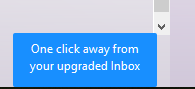New
#1
Yahoo email
Hi
When I open yahoo email. I keep getting a pop up saying the browser is not supportive from 31st January
The pop up only offers Firefox & Chrome.
I'm using and prefer IE as I find this simple enough for me
Is it possible I can get yahoo email to work with IE without chrome?


 Quote
Quote