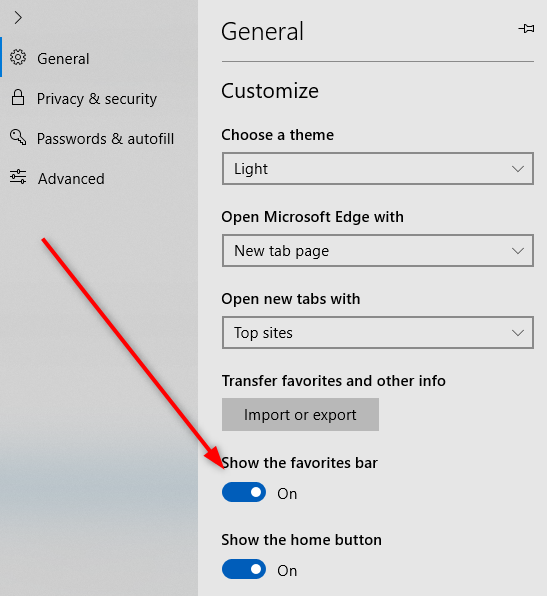New
#1
Favourites bar in Edge
I would like my favourites bar in Edge to contain all the same favourites I have in Internet Exploer but after using settings/import favourites they dont appear. Is there a fold I can copy and paste them into or is there anotherway?


 Quote
Quote