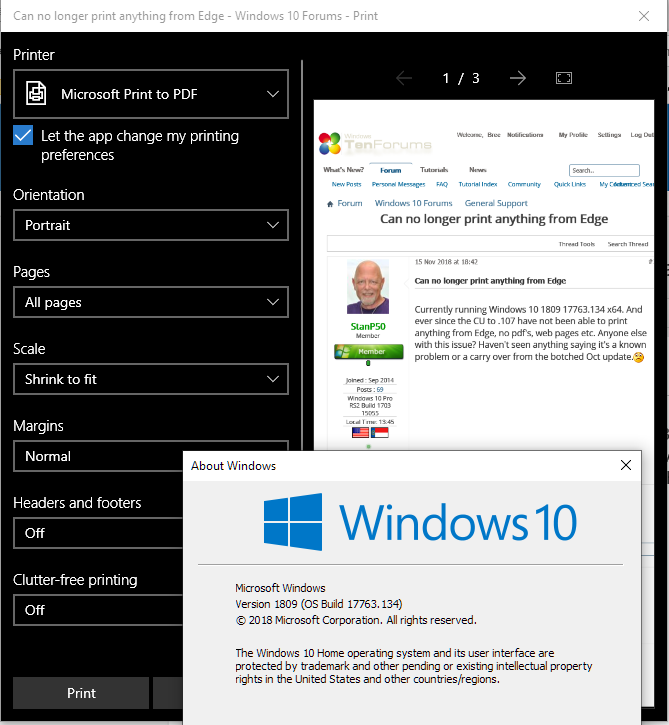New
#1
Can no longer print anything from Edge
Currently running Windows 10 1809 17763.134 x64. And ever since the CU to .107 have not been able to print anything from Edge, no pdf's, web pages etc. Anyone else with this issue? Haven't seen anything saying it's a known problem or a carry over from the botched Oct update.


 Quote
Quote