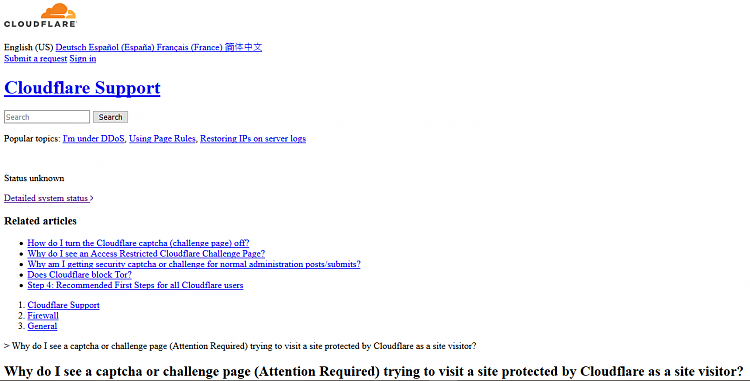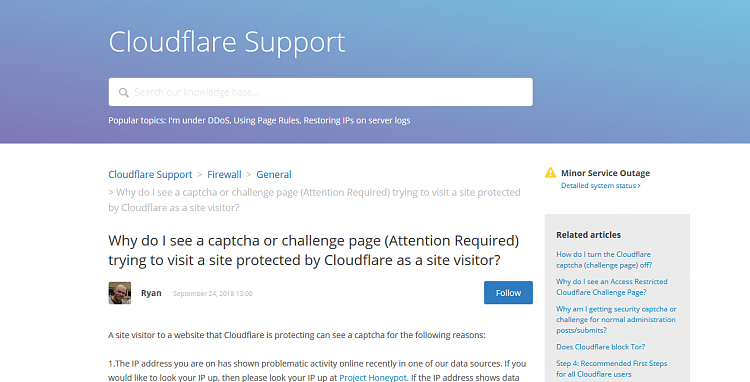New
#1
One website displays as text on 3 browsers
On Windows 10 laptop, all sites load properly except for one. (It worked earlier today and suddenly stopped)
I've tried loading in Firefox, Edge and Chrome. All display same way, text only.
Here is a screen snip to show what it looks like
Site is http://www.fasttech.com
I've rebooted modem, router, rebooted laptops, FlushDNS on the laptop. Same issue.
Same page displays fine on android phone but not on android tablet.(both running 4.4.2) or other Android devices running various Android versions.
Another Windows 10 laptop on the network displays the same page as text.
I connected to my neighbor's WiFi, the page loads correctly...
Thinking it must be a network issue I reset the modem to factory defaults and restored the config to one I saved over a month ago. Tried the site again, same problem.
After all that I ran network troubleshooter on the site, it returns:
Windows received an HTTP error message: 403 (Forbidden) from "fasttech.com"
Are they blocking part of their page from my ip or is it something on my side?
I'm at a loss, looking for ideas...help...




 Quote
Quote