New
#1
Firefox won't open sometimes
Hi All,
Windows 1809 has gone weird on Firefox sometimes and displays a popup window stating "Can't open this item"
I always have my browsers pinned to the taskbar and every so often when I click on the firefox icon on taskbar i get a popup window. I am attaching a pic. Hopefully it will upload here.
I can go into the start menu and scroll down and click on firefox and it works fine but not from the taskbar every so often. I have to pin the firefox to taskbar again and I cannot remove the original one. when I right-click on it i have the option to open firefox which again brings up the window or pin to taskbar...which don't work. The new one I pinned to taskbar works fine. So now I have 2 and only one works lol
Anyone experiencing this problem also?
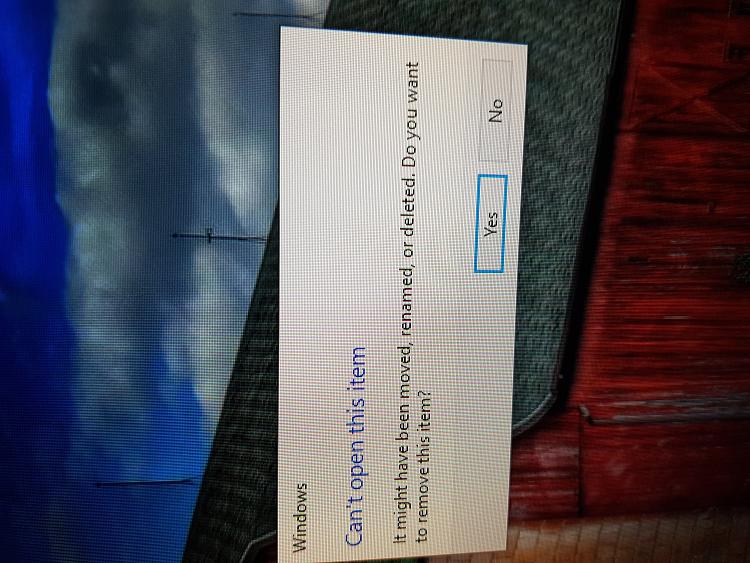


 Quote
Quote
