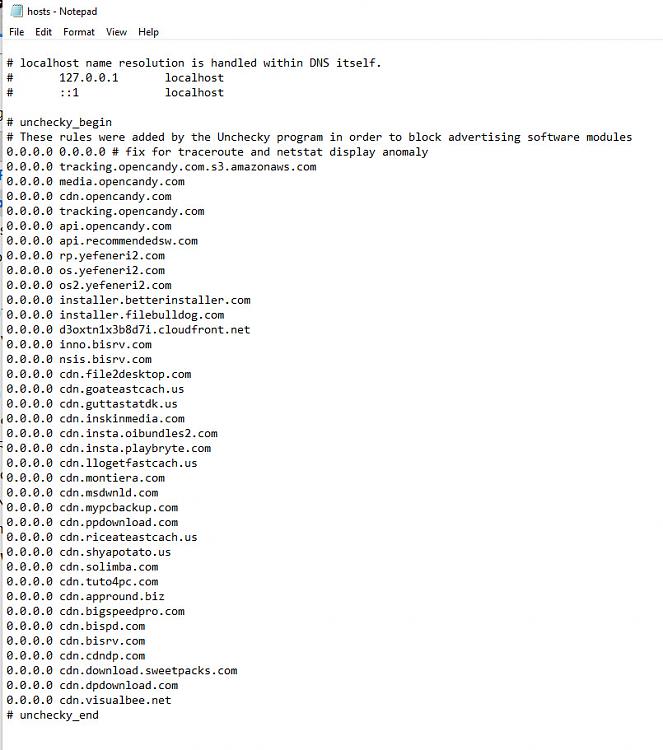New
#1
How do I find ALL my ad blockers?
I thought I had deleted all my add blockers - but a site just came up and told me that I wouldn't see all their content because I had an ad blocker installed. Is there any way to find them all? If a website can tell me I have (at least) one, why can't I find it? Thank you.......


 Quote
Quote