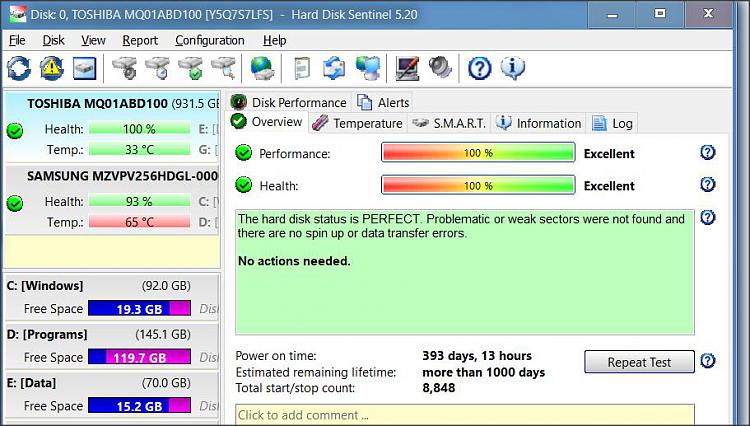New
#1
How to avoid update announcements to launch Internet Explorer?
Sometimes applications may show a popup telling there is an update adding a link to download or to release notes.
It may happen that Internet Explorer is being launched, rather than my default (3rd party) browser.
I would expect Edge to be launched then, instead of IE.
Anyway, my clicking on the Internet Explorer's [X] close button, right hand top corner, initiated a Windows shut down. Entire shut down I mean, not a restart.
There were just 2 (maybe 3) applications running, stable ones that I have been using for years.
Maybe this is a one-off case, I don't know, but I want to avoid this from happening again.
Is there a way to 'set' Windows to avoid launching IE and use either my default browser (Chrome) or built in Edge?
Thanks!
p.s. peculiar thing: the event logs do not show shut down and/or restart events, or any other 'Error'-events that may relate to an 'unexpectedly' shut down or whatever. As far as I can see in the event logs nothing special happened.


 Quote
Quote