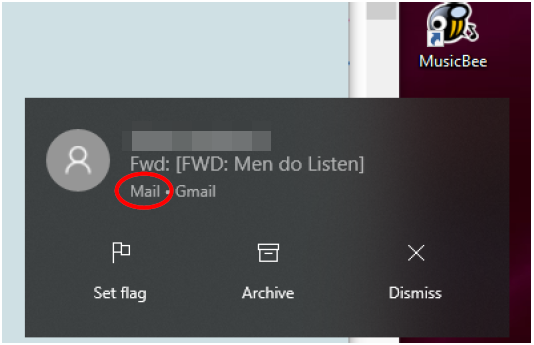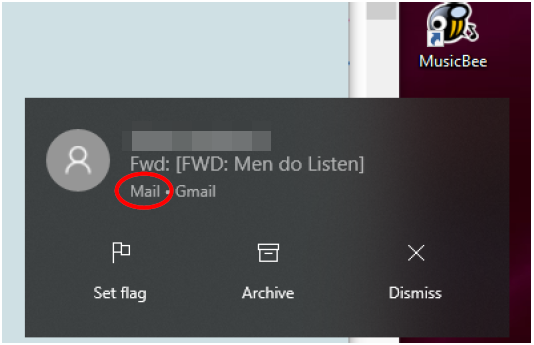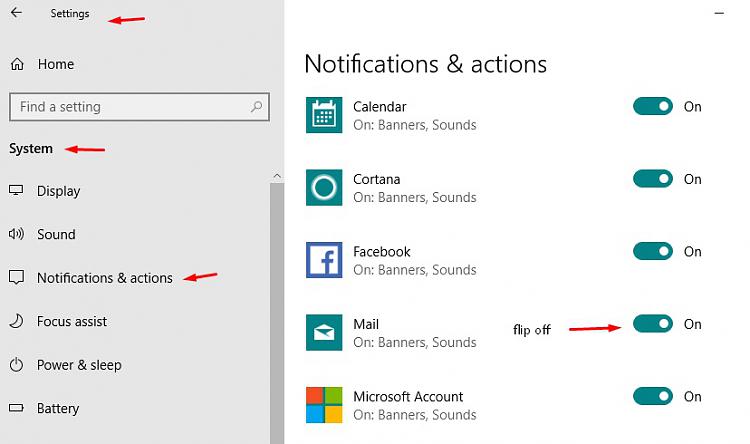New
#1
I think some Microsoft app is processing my email........
I use Gmail and Thunderbird as an email client. Some Microsoft app (all of a sudden) has been notifying me every time I receive an email and placing a 'flag' (see attachment) on the left side of my screen. Again, Microsoft is forcing something on me that I don't want - and I don't know the name of the app. What is this app's name and how do I stop it from intercepting myEmail Tab.pdfEmail Tab.pdf email? Thank you.


 Quote
Quote