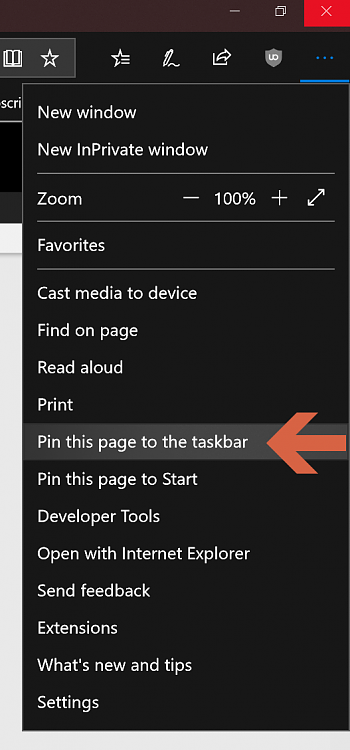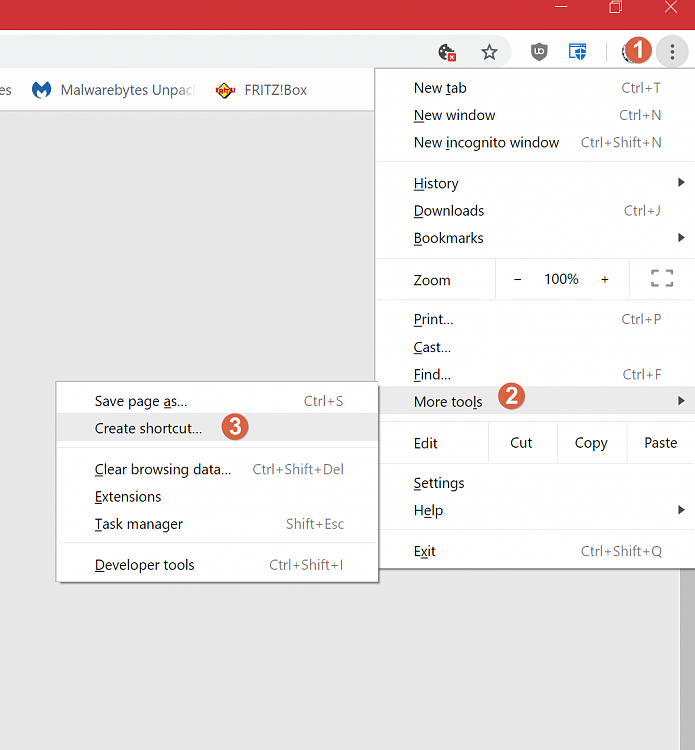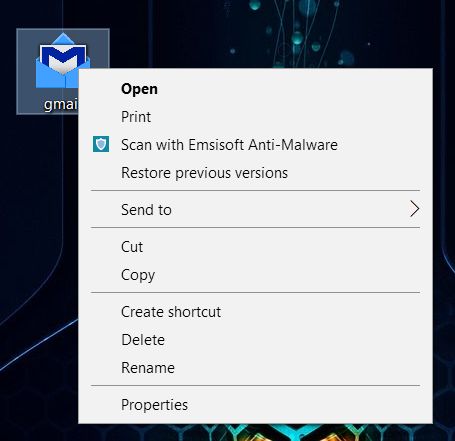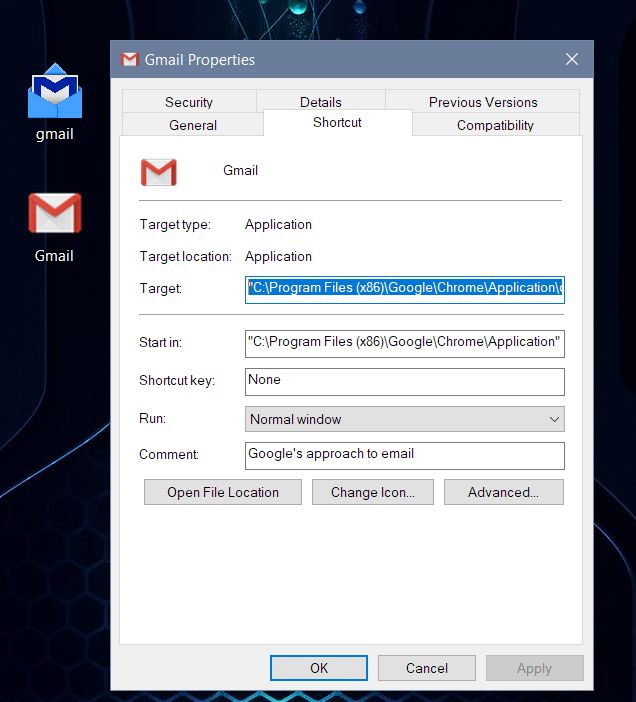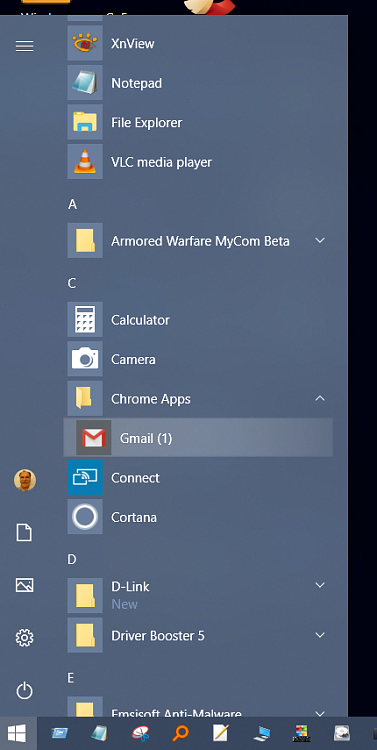New
#1
How Do I Pin A Gmail Shortcut To The Taskbar
Hi,
I created a desktop shortcut to my Gmail account, that opens with the Chrome browser, directly to my Gmail account.
However, when I drag the shortcut to the tackbar. The option to Pin it to the taskbar is not present. The only option available, is Pin To Google Chrome.
This option only works, while Chrome is open.
Once the browser is closed. The shortcut doesn't remain.
How can I pin my Gmail desktop shortcut to the taskbar, so that it remain there? When it's clicked on, it opens to my Gmail account as it does when on my desktop?
I hope this inquire is understandable.


 Quote
Quote