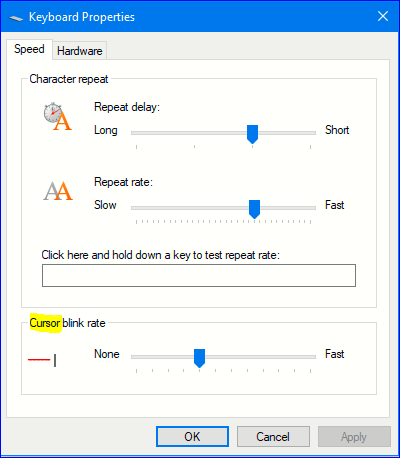New
#1
Stop Mouse Scrolling in Browser
Hi, I have just decided to move from Win 8.1 to Win 10 Pro.
When I am using my browser (most of the time I am using Edge) when I use my scroller on my wireless mouse it moves my browser page back … How can I stop this happening?
Thanks


 Quote
Quote