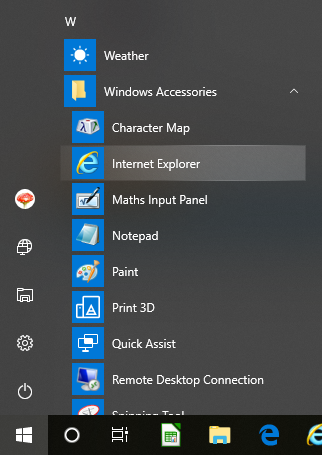New
#1
Adding Internet Explorer Shortcut to Start Menu
Thanks for taking a look at my issue. I am trying to add the IE shortcut to my start-menu but I am finding it very difficult. I found some instructions online but they seem very complicated given that I am able to add other shortcuts with ease. Thanks!


 Quote
Quote