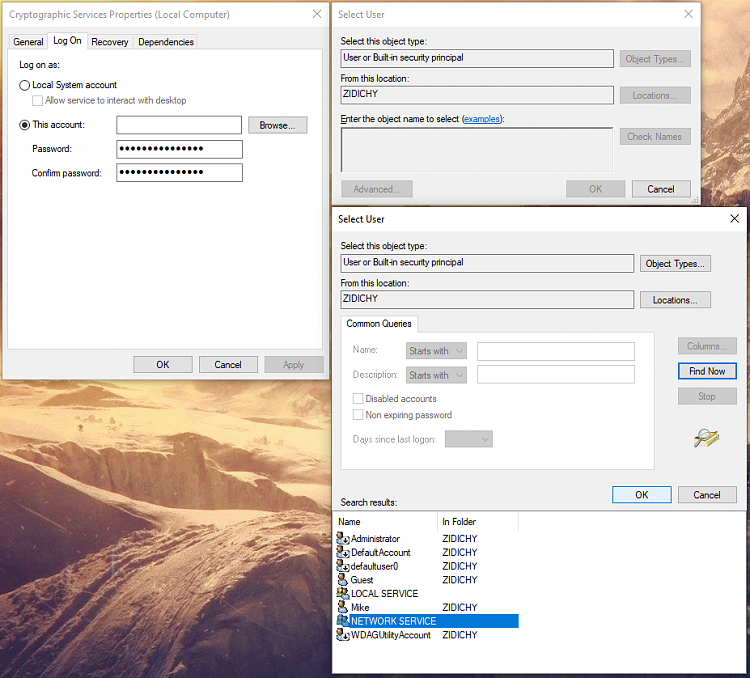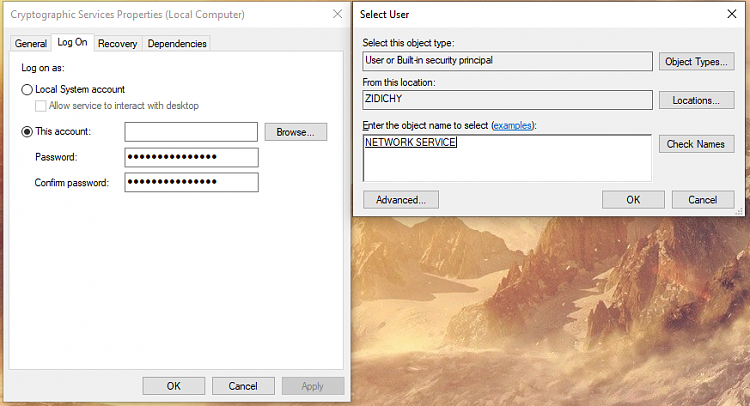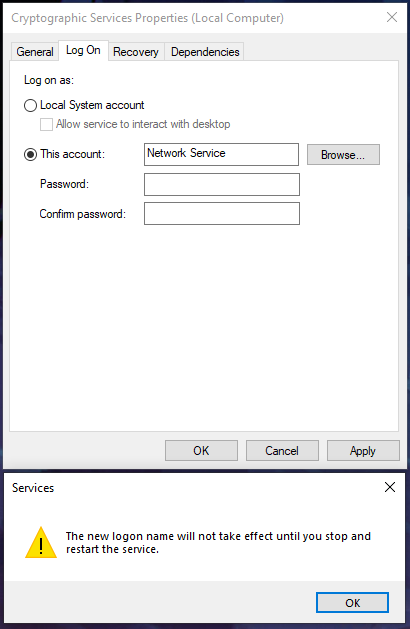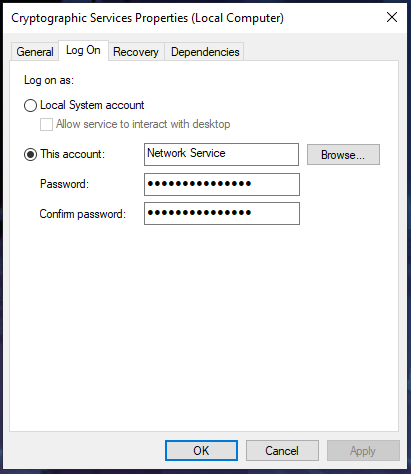I've actually also had this very annoying issue with google chrome for a long time,
coz im lazy i've just accepted the slow loading times and i guess i got use to it...
Well up untill a few days ago, i got fed up, normal sites i usually visit took over 1-3 min to load =S
So i did a couple of things to fix this issue.
1. Disabled TLS 1.3 in " chrome://flags "
Attachment 203860
2. Disabled Encrypt connections scanning in Kaspersky Antivirus @
settings > Additional > Network > Do not Scan encrypt connections
Attachment 203858
3. In Services > Cryptographic Services > Log On > Made sure that Log on as: Local system account is ticked and not This account.
Attachment 203857
4. In regedit > Computer\HKEY_CURRENT_USER\Software\Microsoft\SystemCertificates\Root\ProtectedRoots
I first backed up ProtectedRoots & Root to my desktop, after i took control of ProtectedRoots & deleted it, after that i deleted Root.
5. Restarted.
Once restarted, i checked my regedit again and Root is back with Certificates,CRLs,CTLs.
But ProtectedRoots is missing, no system issues even after it's gone.
Attachment 203859
After this i have not had any issues at all with establishing secure connection in google chrome,
everything loads instant now as it should.
Hope this helps someone




 Quote
Quote