New
#1
Internet browsers all come up with "Can't reach page"
Running Windows 10 Home 64 bit with all updates applied.
Recently I have the issue that none of my web browsers will find any web pages.
When I open Edge, Internet Explorer, Chrome or Firefox they all tell me that they can not find the web address.
In the case of Edge my home page is bing.com and it gives the message "Search for "https://bing.com" on Bing" (I love computers).
Firefox on the other hand just gives me a blank window and never loads anything.
Chrome gives me the message "This site can't be reached".
When I go to a command windows and ping any address I am trying to load it comes back just fine, no dropped packages.
This happened last week but then went away but now it is back.
The last update was KB4100347 applied on 8/23/2018. If you think it would be helpful I can uninstall that update and see if the problem goes away.
Attached is a screen shot of what I get when I open Microsoft Edge
Any and all help is appreciated.

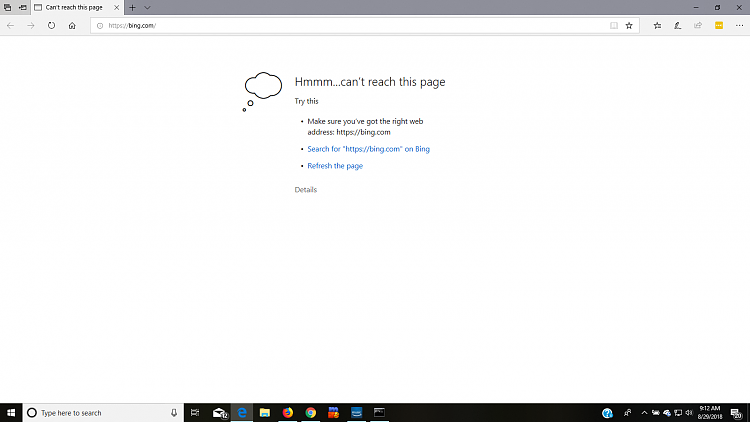

 Quote
Quote