New
#11
Using Windows 10 Mail app but messages show no images just line text
-
-
New #12
Mail app shows no images
The only Anti-Virus application I am using is just Windows Defender. I checked the account settings and they are checked like what you showed. It's not a junk folder(spam mail) I am looking at, it's the inbox mail folder I am looking at
-
-
New #14
Re-Install and register.
Everything should still be on your email account and should come back.'
-
New #15
Reinstall and Re-register Apps in Windows 10 | Tenforums Tutorials
Look at option two, specifically Mail and Calendar app:
Code:PowerShell -ExecutionPolicy Unrestricted -Command "& {$manifest = (Get-AppxPackage *windowscommunicationsapps*).InstallLocation + '\AppxManifest.xml' ; Add-AppxPackage -DisableDevelopmentMode -Register $manifest}"
-
New #16
Why should a mail app by Microsoft be so difficult to use when the user is using Windows Defender, etc. Come on MS give the users a break and make an app that works!
-
New #17
How To Reinstall The Mail App In Windows 10Note: If you reinstall the mail app, all your credentials and emails and data stored will be deleted and will not be saved unless you personally back it up.
Note Warnings 1 & 2
BUT see
Windows 10 Mail App not displaying images in emails - Microsoft Community
- apparently the same problem - which was not resolved by uninstalling and reinstalling the Mail app.
Please have a look at this and see if the setting helps:
How To Ensure Windows 10 Mail App Always Download Images In Email | Next of Windows
Considerations reviewed:
Why Are Pictures not Showing in Email? - Ask Leo!
-
New #18
Not following loss of email and credentials comment.
Most if not all accounts these days are Imap or exchange. Isn't mail, people and calendar saved on server. Yes you have to enter password which makes sense but the rest should just sync, shouldn't it.
Obviously I'm missing something.
-
-
New #19
Thankyou dalchina. When I go to " How To Ensure Windows 10 Mail App Always Download Images In Email page and go to "Accounts", mine doesn't show Outlook it shows Exchange with my email address. Also. I'm using Outlook as my email program it's just that it doesn't show the name Outlook, it shows Exchange with my email address beside it. I have another account with my internet service provider that also shows the connection to my email address. I was just wondering if this had anything to do with the problem of not seeing any images in my Mail App. Just a note here: The change mailbox sync settings still shows "Always download full message and Internet images" with a check mark in front of it. I don't think the prior information in this paragraph is the problem. I'm beginning to think it is a bug in the Mail App, but anything you could add would be gratefully appreciated. Thank you
-
New #20
Just an update. All of a sudden the Mail app is working again, without me doing anything. I turned on my computer and waited for everything to load. I then went into my Outlook account and was reading my messages and everything was fine as it has been when I'm in Outlook. I didn't do anything else except look at some websites and then I went into the Mail App and low-and-behold the Mail app showed all pictures and graphics, except for some, such as Facebook. I still had to download images and pictures but that's ok. Miraculous!!! The only other thing that was happening was when I was initially booting up my computer and when it got to the part where the screen blanks out and then comes back with the colored screen and it said please wait, like it was updating and this took a few minutes, just like when it is updating. Who knows? I haven't checked my recent updates but I will get back to this Forum if I find there actually was an update.
Related Discussions

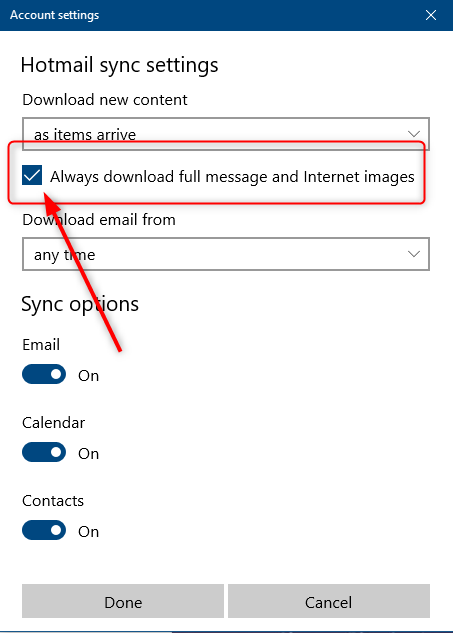

 Quote
Quote