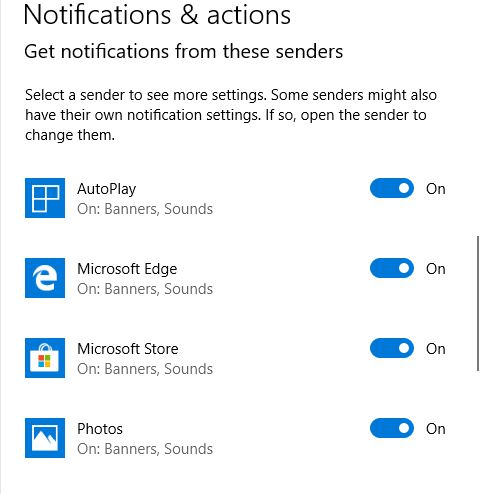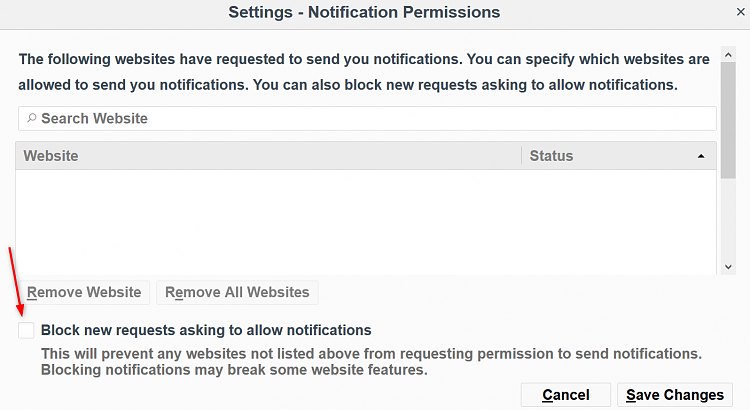New
#1
Rectangular pop-up at bottom of screen is annoying.
How can I get rid of the long rectangular popup in the middle of the bottom of the screen that says somebody wants to send info but I need to turn my settings on. It shows up on about half of the websites I log in to.


 Quote
Quote