New
#11
@win10er
I know you've said you checked and turned off everything regarding Notifications. Please check once more. Sites are asking for permission to send. Maybe the "Ask to send" is not off".
Turn notifications on or off - Computer - Chromebook Help


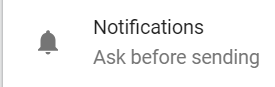
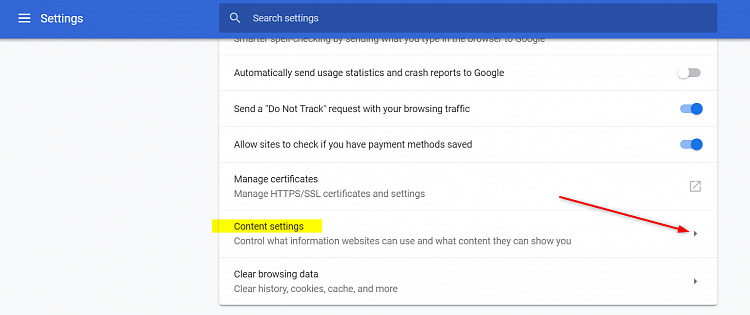


 Quote
Quote
 Great! Glad that worked for you. It's frustrating sometimes trying to find all the switches/levers/and buttons to tame things down.
Great! Glad that worked for you. It's frustrating sometimes trying to find all the switches/levers/and buttons to tame things down.
