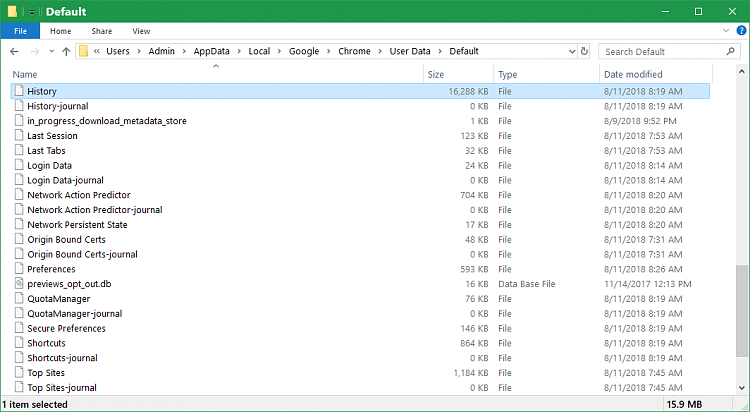New
#1
Stop Web History
I recently reset my computer and ever since I am polluted with my browser history. I have been to settings and ticked the "Delete History on Closing" box but all to no avail. Will someone please tell me how to stop Google storing and displaying my last search as shown in the attachment?
Cheers,
RonBin


 Quote
Quote