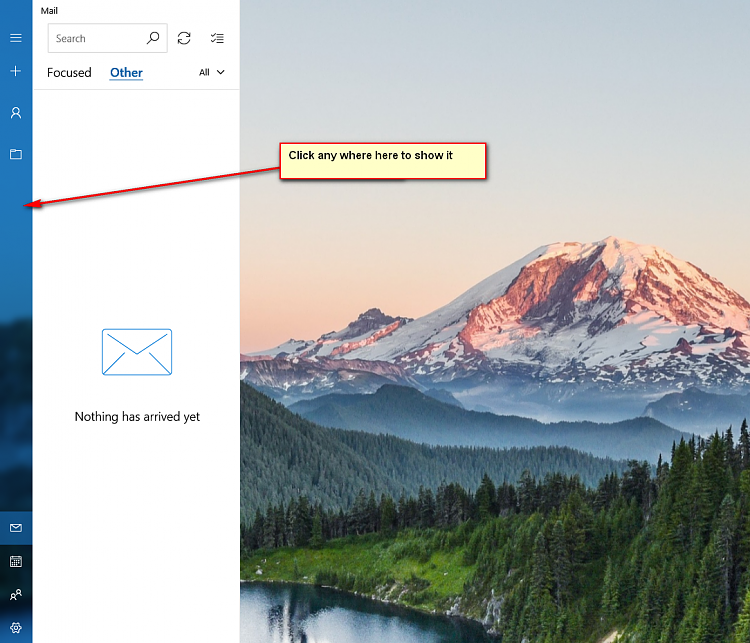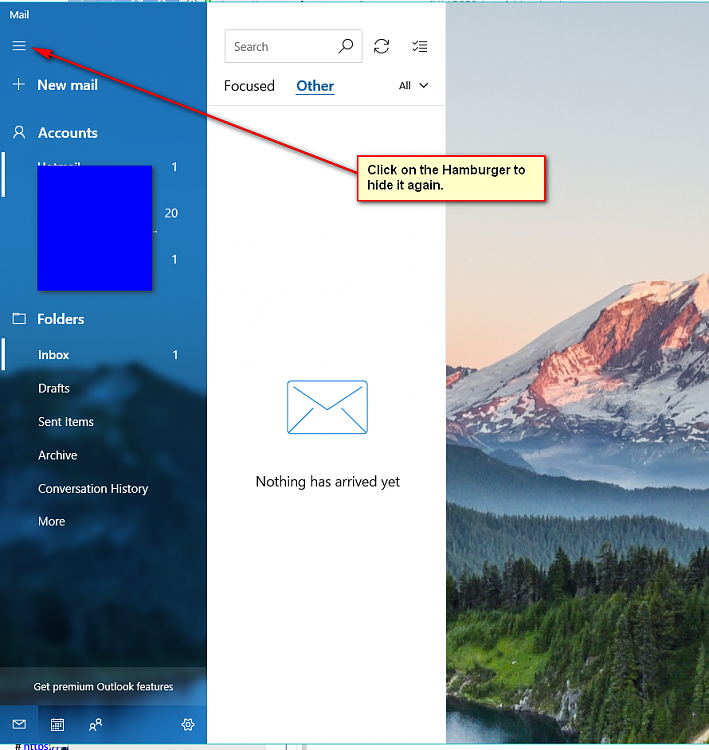New
#1
Lost folders
in my email section on the left side there are folders that i have created along with folders such as archives ,
probably about 12 folders with saved emails in them ,photos /receipts. and so on. at least there where.
now they have all vanished.( i mean the contents) and i find that when i save something to any folder
it vanishes soon after, how long it stays in i don't know.this has been going on for about a month ,at least,
that's when i first noticed it. can anyone tell me what has caused this . i would be very greatful
for any help.
gandolph


 Quote
Quote