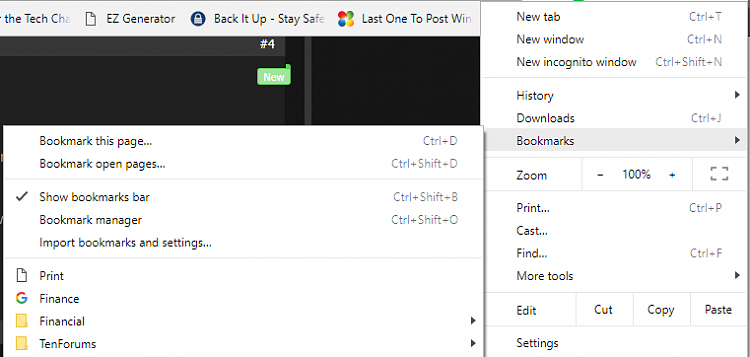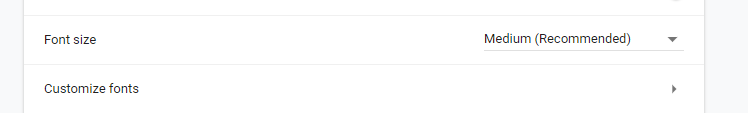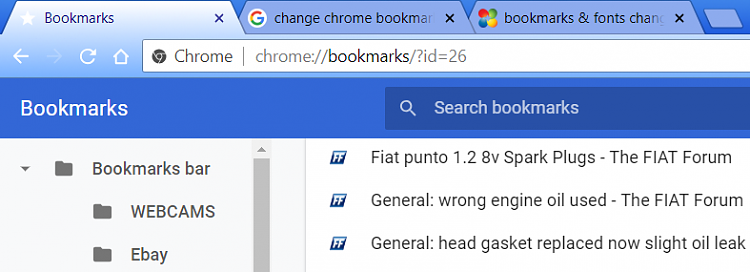New
#1
bookmarks & fonts changed overnight ... help please
Hello forum
For some reason it seems my bookmark folders have gone a horrible gray colour and all the fonts have gone smaller, I really do not like this look at all, it looks cold and unfriendly if you can say that about a bookmark page
I am betting that this question has been asked before but I have been looking on search engines for a few days without finding an answer, now discovered this forum and am hoping that some kind person can help me to restore my bookmarks back to yellow folders and original font size.
I apologize if I am causing repeat information to be made, I am not very computer literate so hoping there is a not to difficult answer if there is one.
Thanks for any help.



 Quote
Quote