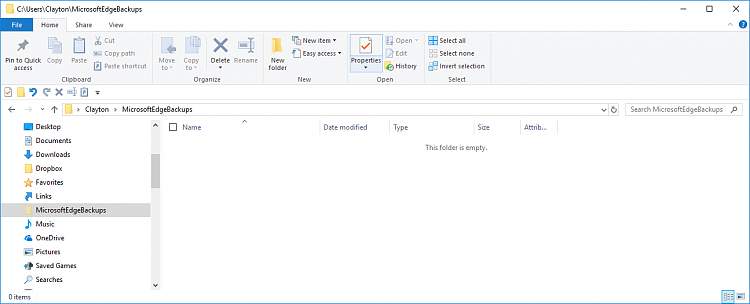New
#1
Microsoft Edge Backups Not Working??
Edge for some time now has made a daily backup. Mine hasn't made one in the last two days. Even the C:\Users\Clayton\MicrosoftEdgeBackups\backups folder is missing from C:\ Drive.
Anyone else seeing this? Any ideas are appreciated.


 Quote
Quote