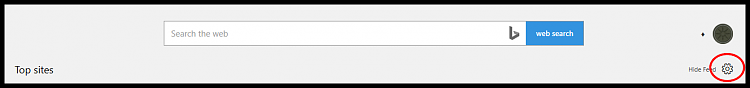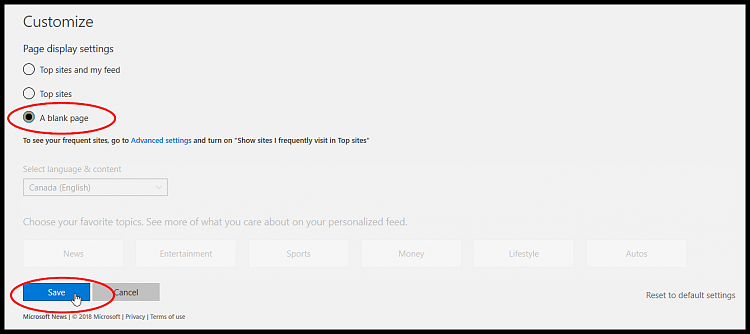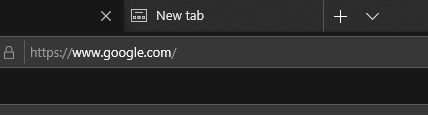New
#1
Bing Search Bar in Edge's New Tab page
Good day,
For some reason the Bing Search bar appeard on the New Tab page while there wasn't a search bar before. I don't know what the trigger is, perhaps Windows updates. I have even chosen Google as the standers search engine in the address bar itself.
I remember this happening a while back before after certain updates but I don't remember how it got solved.
Anyone who has this? How to remove it?


 Quote
Quote