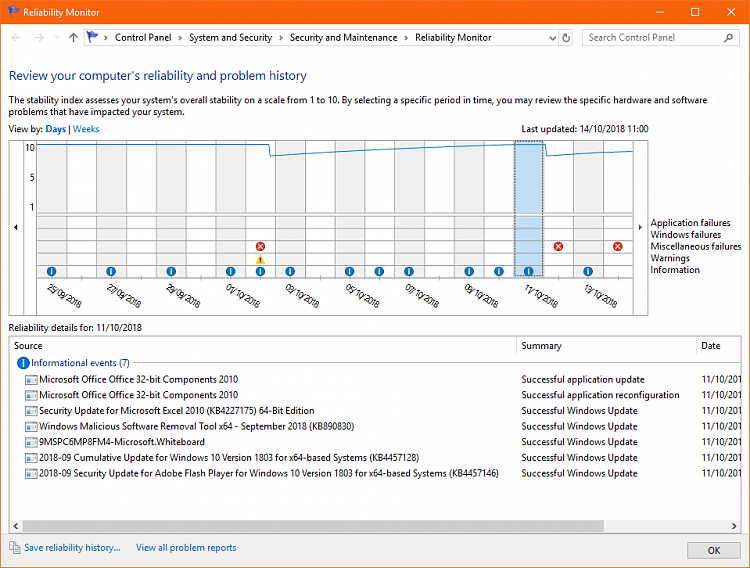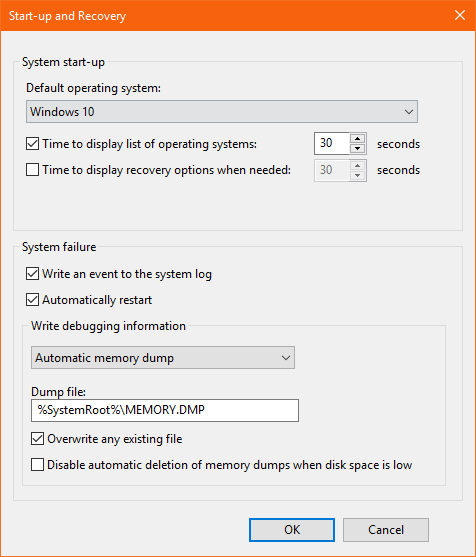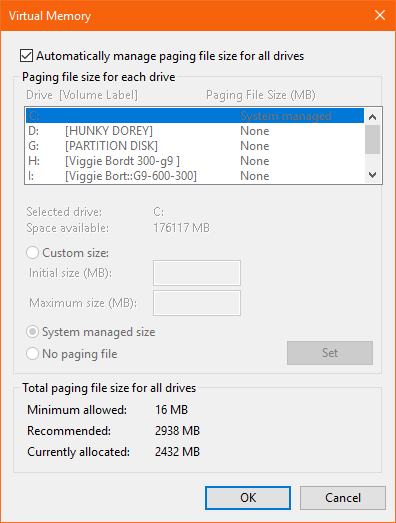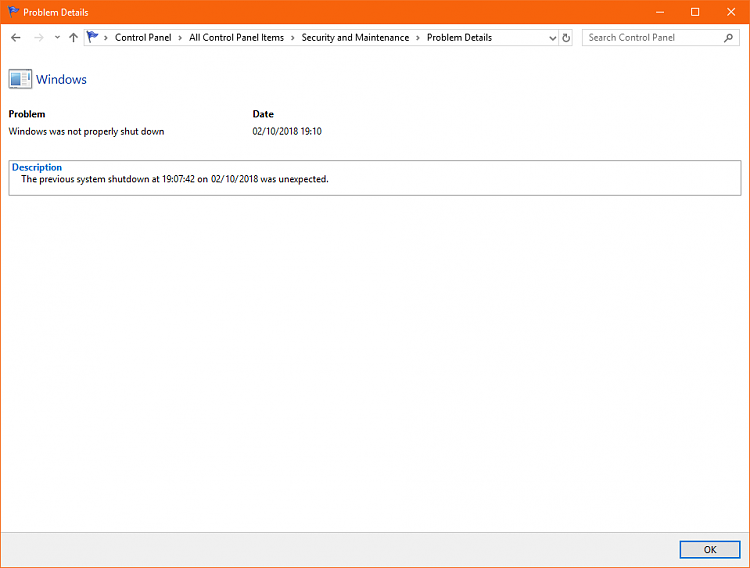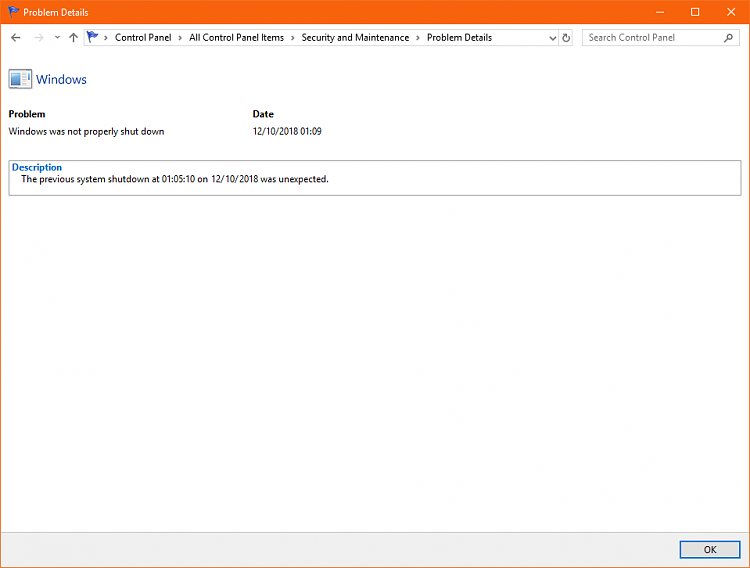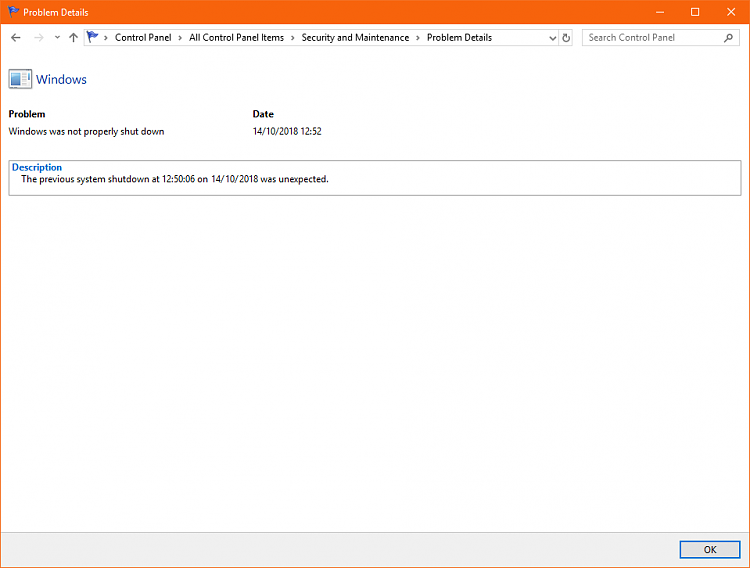New
#31
1) The logs start on 7/27/2019 so there are few events in this short time period.
2) There was one unexpected restart.
3) The logs were unremarkable.
4) Newer versions of the BIOS may provide improved stability:
BIOS Version/Date American Megatrends Inc. P2.40, 06/06/2017
ASRock > X370 Taichi
5) If the computer has Ccleaner > click windows tab > scroll down to system and advanced > post an image into the thread
6) In the left lower corner search type: system or system control > open system control panel > on the left pane click advanced system settings
a) > on the advanced tab under startup and recovery > click settings > post an image of the startup and recovery into the thread.
b) > on the advanced tab under performance > click on settings > under performance options > click on the advanced tab > under virtual memory > click on change > post an image of the virtual memory tab into the thread
7) To ensure that there are no improper bios settings please reset the bios.
8) Sometimes there can be failure to boot after resetting the bios.
9) Backup the computer files to another drive or to the cloud.
10) Make a backup image using Macrium:
Macrium Software | Macrium Reflect Free:
Macrium Software | Macrium Reflect Free
11) And please create a brand new restore point.
How to Clear Your Computers CMOS to Reset BIOS Settings:
How to Clear Your Computers CMOS to Reset BIOS Settings
3 Ways to Reset Your BIOS - wikiHow:
3 Ways to Reset Your BIOS - wikiHow


 Quote
Quote