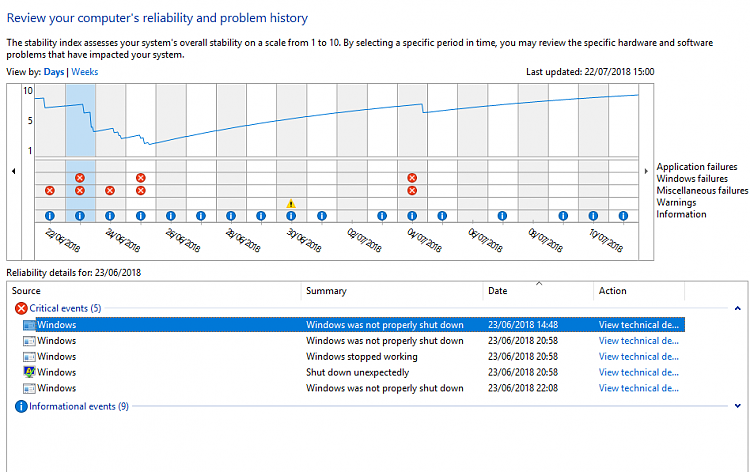New
#1
Is Edge browser causing Desktop freezes and abnormal Shutdowns?
I do not know which forum to post this question.
This is a new computer build, and occasionally (like every 3 to 5 hours)
the desktop GUI freezes, or
the computer powers down on its own into a black screen (with no cursor)
I tried pressing CTRL+ALT+DEL or CTRL+SHIFT+ESC, but nothing works in either case. I have to restart the computer again to regain control again.
My first assumption was that the problem was caused by graphics card or memory issues. So I stressed the graphics card with a few games and I ran the Heaven Benchmark, but doing this has not replicated the problem. Next I did memtest, and that did not report any errors.
Up to this point I was solely using Edge browser. So, I decided to download and install Vivaldi browser. Since using Vivaldi browser the problem has gone away, and I get no desktop freezes or abnormal shutdowns. Start using Edge browser again, and sure enough, within a few hours the problems return again.
So what is it about Edge browser that is causing this problem? Is there a permanent fix?


 Quote
Quote