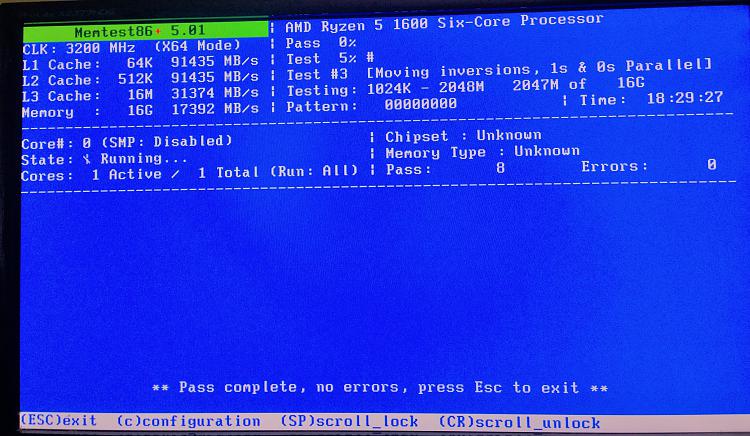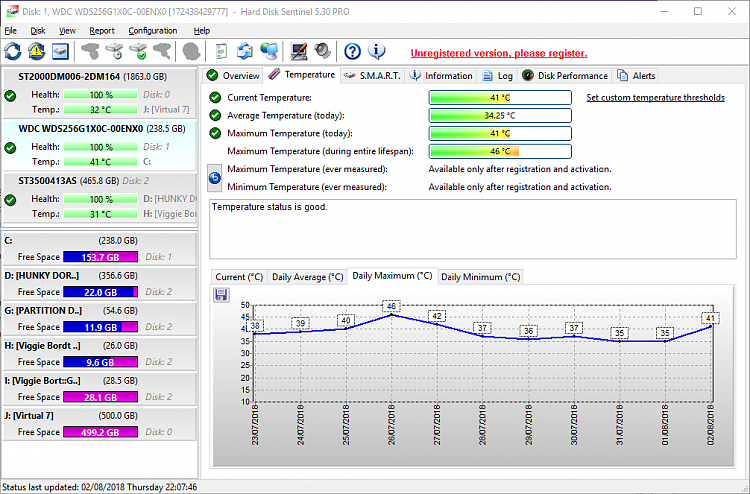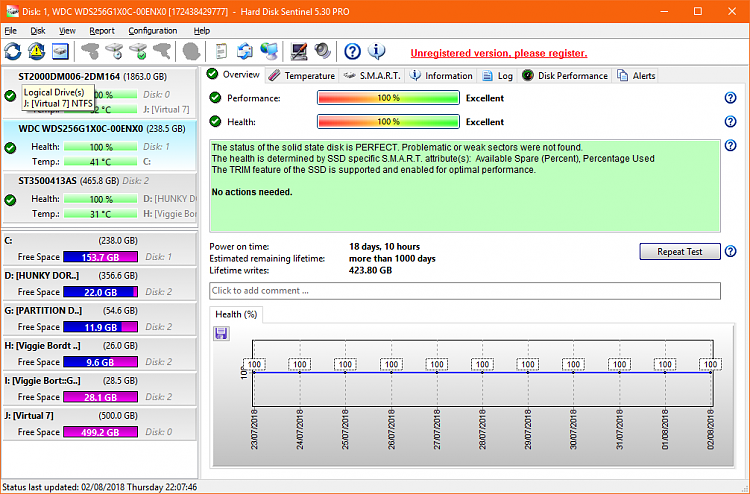New
#21
Well it certainly installed okay. I got asked a lot of privacy and telemetry questions after the upgrade. This morning I checked reliability monitor and was surprised to find a new critical event associated with devicecensus.exe. I've read the Ten Forum thread and have taken the advise to disable the scheduled task, and I'll see how that goes.
I hope to do a memtest86+ today. I noticed from the tutorial I need a new USB drive to create a bootable disk, for the memtest program.
Im still working on a backup strategy for this machine. I guess that the desktop freezes and abnormal shutdowns has put me off wanting to create a system image of the current installation.


 Quote
Quote That is such good advise , mind - I am looking for alternatives to Win10 File History, as I do not like the way this backs up personal data.
That is such good advise , mind - I am looking for alternatives to Win10 File History, as I do not like the way this backs up personal data.