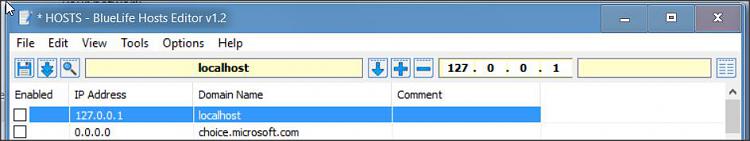New
#21
Wow, what a long list. Well, it is what it is. I did however find a free software to block websites just a few minutes ago and it works. A friend ask me to find a way to block facebook on a pc in her office. The user spends way too much time on facebook. Hope the user does not have admin rights. Anyway, here is the software I found.
Simple Website Blocker - Free Tool to Block or Unblock any Website on Windows | www.SecurityXploded.com
The free version is located on the bottom of the site. Just scroll down.
Thanks everyone for helping me with this. I'm a student about to graduate in computers and networks and you have taught me stuff I did not know. Thank you.


 Quote
Quote