New
#1
How to Block Websites
I have googled a bit and found software that can be used to block websites on a computer. I also found another way by using Windows which I would prefer. My problem is I must be doing something wrong. Here is the site that has the steps.
How to block websites | PCWorld
Here is what happens when I perform step 6. I am the administrator by the way.
Any ideas on how to make this work?

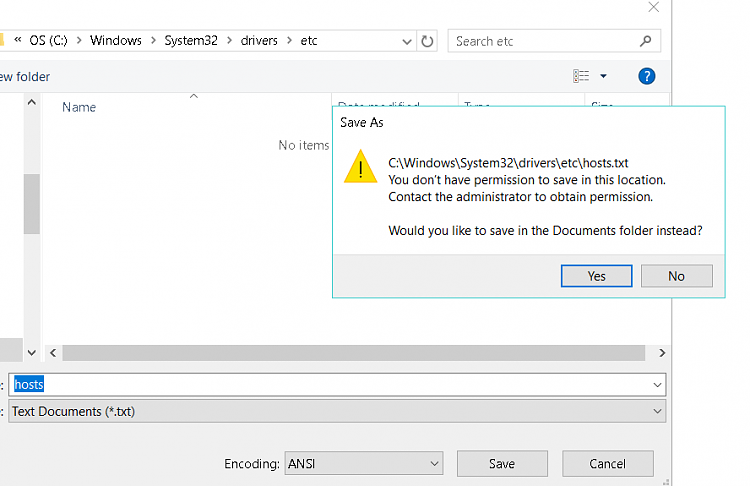

 Quote
Quote
