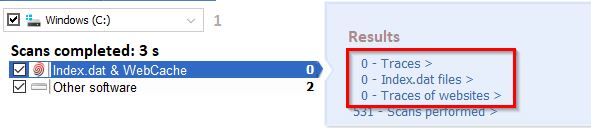New
#1
Permanently Disable Web Cache
I've seen some threads from over 2 years ago on this topic and would like to know if there is a current solution to this problem. Whenever I run CCleaner I end up with tons of "cache" files. Nothing seems to stop them and repeated cleanings make no difference. I hope someone can point to a simple (I'm not a computer person) way to stop MS from collecting and distributing this data. This is the link from 2 years ago: Disable WebCacheV01.dat Solved - Windows 10 Forums


 Quote
Quote