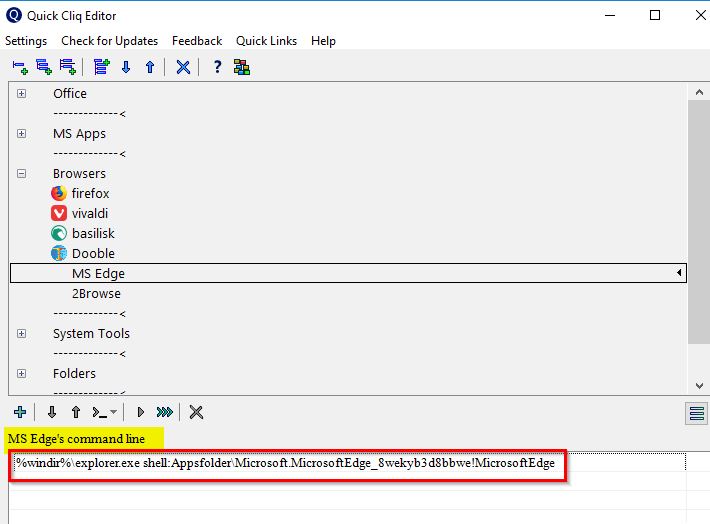New
#1
Creating an .exe file to run Micorosft Edge.
I have a keyboard with a pad of 18 programmable keys. I use them to run various programs and commands like copy and paste, firefox, crome, Outlook, etc. I have been completely stumped trying to get Microsoft Edge to launch as there is no convenient Microsoft Edge.exe to be found. Instead, MS has buried it in the hidden Rolming folder of Appdata in the user name. The shortcut does not work and the properties of Edge invokes MS file explorer instead of Edge when I use that. There has got to be a way😕


 Quote
Quote