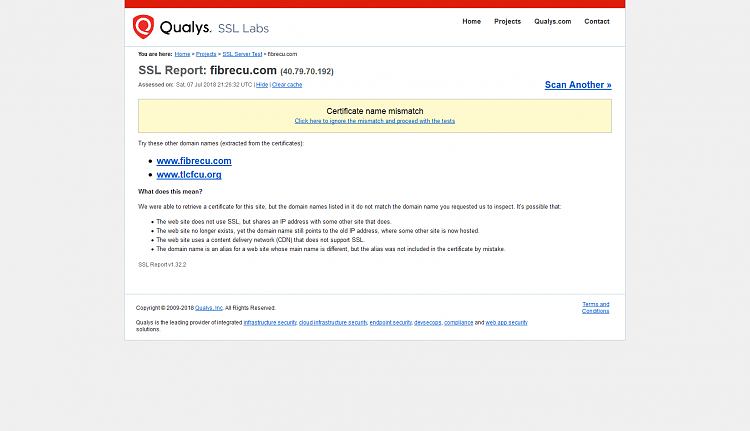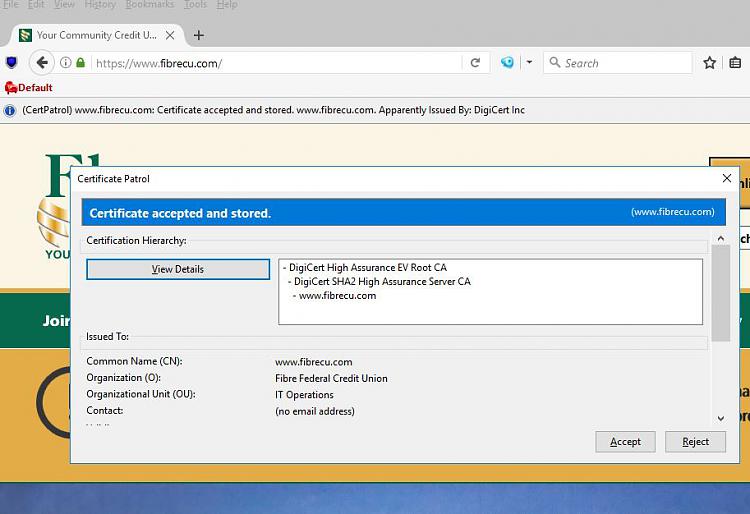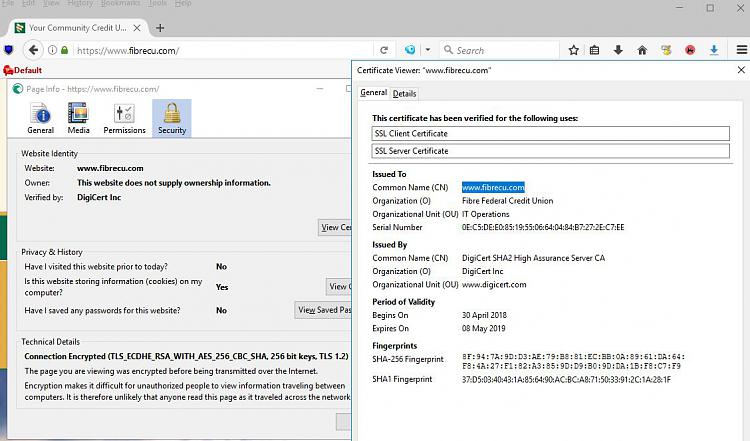New
#1
Getting "Performing a TLS handshake to" message when trying to connect
Hi everyone:
I tried this on Chrome and Firefox. Here's the FF result. Since about a few days ago, I'm trying to connect to this small local bank's website. But it hangs up on this message:
Here's the screenshots:Code:Performing a TLS handshake to <website>
and at the bottom:
It sits like this for about a minute and then displays "Secure Connection Failed":
So what is going on?
PS. I can use the internet and pull up any other site just fine. Moreover, if I go to that site using my smartphone (that's on AT&T cellular internet) it comes up without a problem. Additionally, when I went to that bank in person, I asked a teller lady and she looked quite puzzled by it. She tried it on her screen and it came right up. It's something on my end that started happening about a week ago.





 Quote
Quote