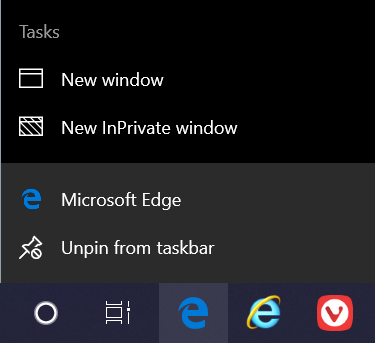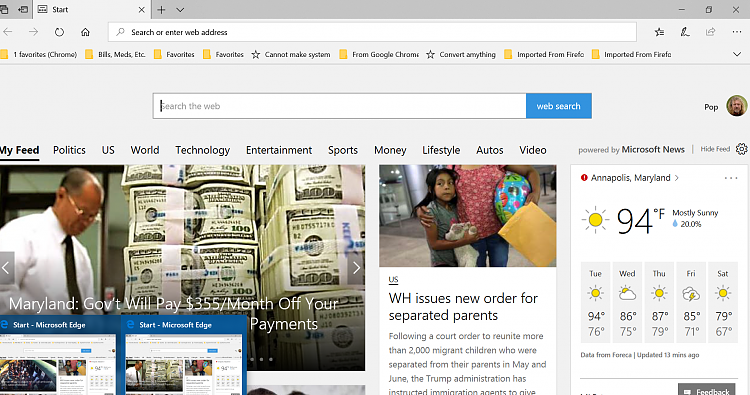New
#1
Can only open 1 instance of Edge browser.
When Iím on a website with MS Edge browser doing some financial business, why canít I open another instance of Edge for convenience on another website? Is there a workaround without having to open an instance of IE 11?


 Quote
Quote