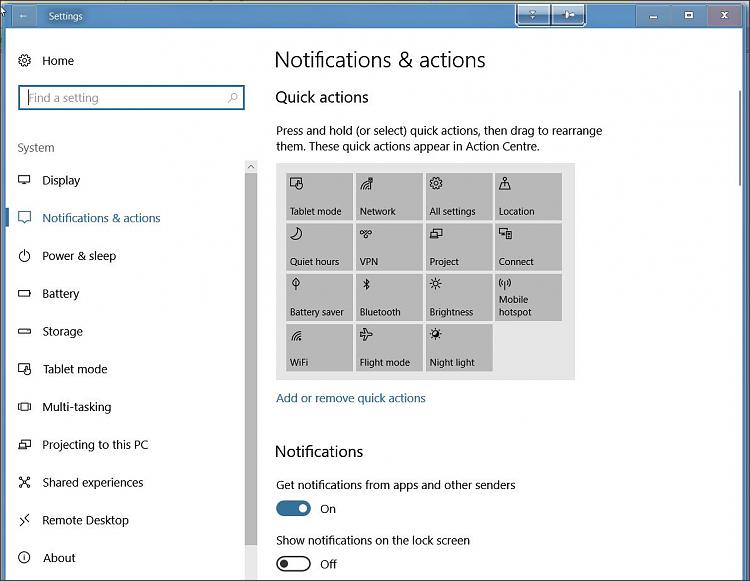New
#1
How to stop notifications regarding out of date email settings.
Hello.
I have an HP laptop and a Toshiba laptop; both run Windows 10, so this question concerns both devices.
I constantly receive notifications that my GMail settings are out of date - they are not! However, when I follow the links and click "fix problem" I am requested to acquiesce to Outlook/Microsoft taking over my account. I do NOT want this. I will take care of any settings myself ......... so how do I get rid of this useless and irritating notification?
Thanks for your help.


 Quote
Quote