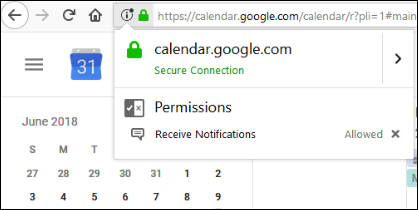New
#1
calendar.google.com wants to...Re: What Does This Mean?
Almost always when I open up calendar (Chrome up to date) I get that message. Does that mean if I click allow I will get a desktop pop up notification every time an event comes up. I don't get that now and I certainly don't want that to happen. If I click block will that notification just go away and if so will blocking that notification have any future ramifications other then if at some point (unlikely) I actually do want to be notified of an event? TIA.



 Quote
Quote