New
#21
I tried to send your link to another email address I have and it worked fine.
In Mail > click on "Insert" > "Link" >
It will open to this, place your link where it says "Address"
Then click "Insert".
I think you were trying to send the link as attachments before ?
This is how it appears in the other email, link works perfect.
Derek Paravicini takes requests! - YouTube



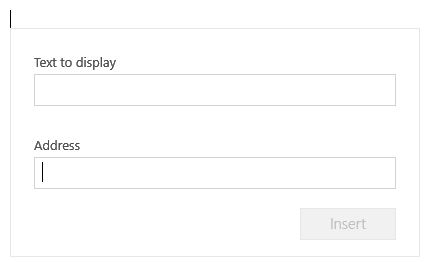

 Quote
Quote


