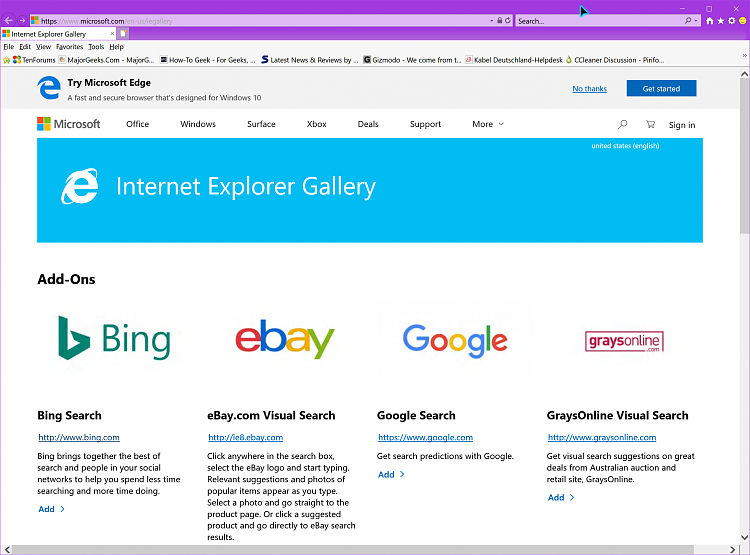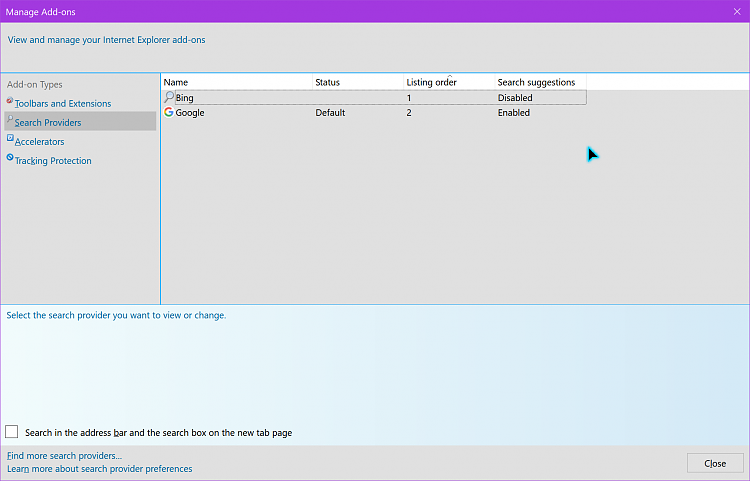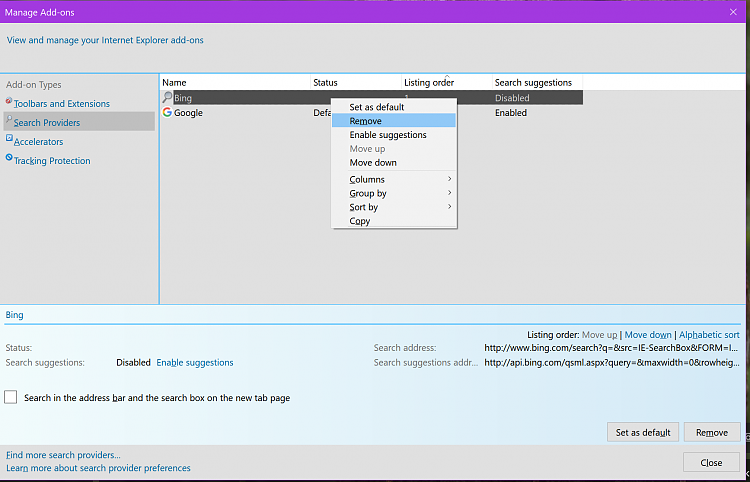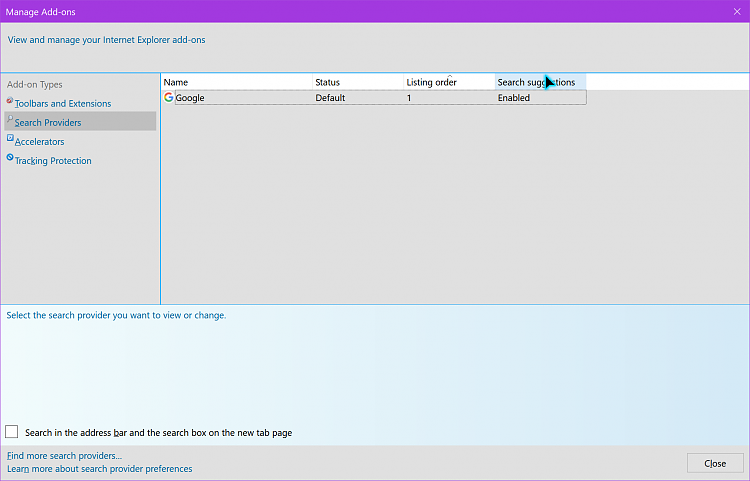New
#1
I am getting annoyed at this ................
Windows 10 Home, version 1803 build 17134.83
Default browser : IE11
I don't usually "whine", but this time I am pissed...……...
In the past, I could always open IE11 > Tools > Manage add-ons > Search providers > Find more search providers.
From there I would pick Google > Add it > select Google as default > Remove Bing from the list.
Now ? Not a chance !!
Find more search providers shows 404 Server Error.
So, I am not allow to select another search provider ?
Is that another one of those tyrannical MS moves, jamming what THEY want down our throats ?
Or I am over-reacting, that there is another way to remove Bing from Search providers list ?




 Quote
Quote