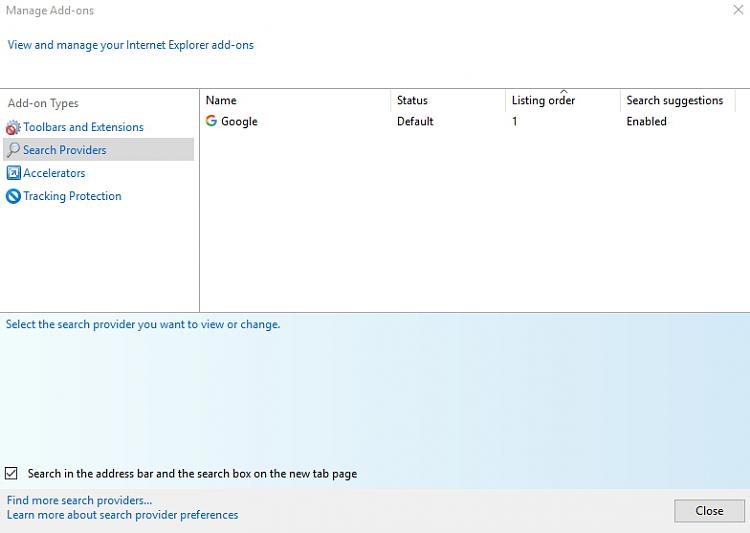New
#11
No, it is you that have misunderstood. You cannot remove Bing as a search provider until you set something else as the default provider - and you can't do that from the 'Find more search providers...' link because it points to the wrong address. Setting Google as your home page is not the same as setting it as a search provider.
You can set Google as a search provider if you manually type in this address into IE https://www.microsoft.com/en-us/iegallery


 Quote
Quote