New
#1
Add More Top Sites To New Tab Page in Firefox 60-+
One can add as many rows of Sites in The New Tab Start Page by entering the Following in About:Config
Default is twoCode:browser.newtabpage.activity-stream.topSitesRows
Do not concern yourself with the void warranty warning
I entered 3 so I have 3 rows of Sites
Source and Thanks to:
Change Number of Rows for Top Sites on New Tabs Page in Firefox | Windows 10 Tutorials
This will work in all the latest Quantum Firefox Releases.
Last edited by Brink; 06 Jun 2018 at 09:25. Reason: updated link


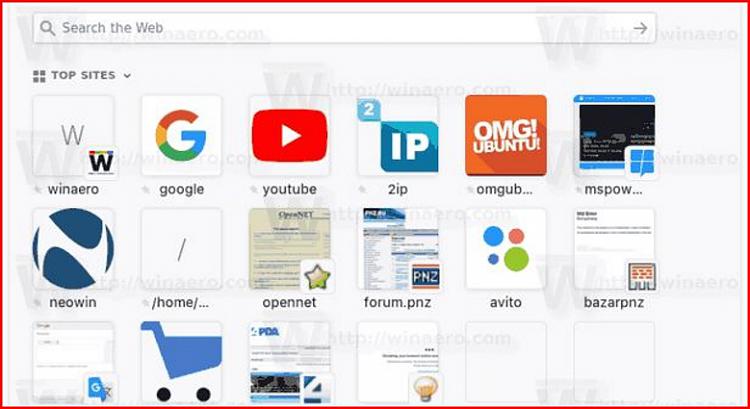

 Quote
Quote

 but there's a similar setting for IE in the registry, a NumRows DWORD in...
but there's a similar setting for IE in the registry, a NumRows DWORD in...