New
#11
http is registered by default to port 80 and https to 443. If you don't specify a port it will use that.
For example you can go to this site withhttps://www.tenforums.com:443and it will work (it is the same as not putting the 443). You try another port and it will not as the server isn't responding to requests on that port.
I use port 9091 for my transmission server so have to enter the address as in post 4 or it doesn't work as it only listens on port 9091 and that is the only port I've opened in the server firewall.
Hope this makes sense.

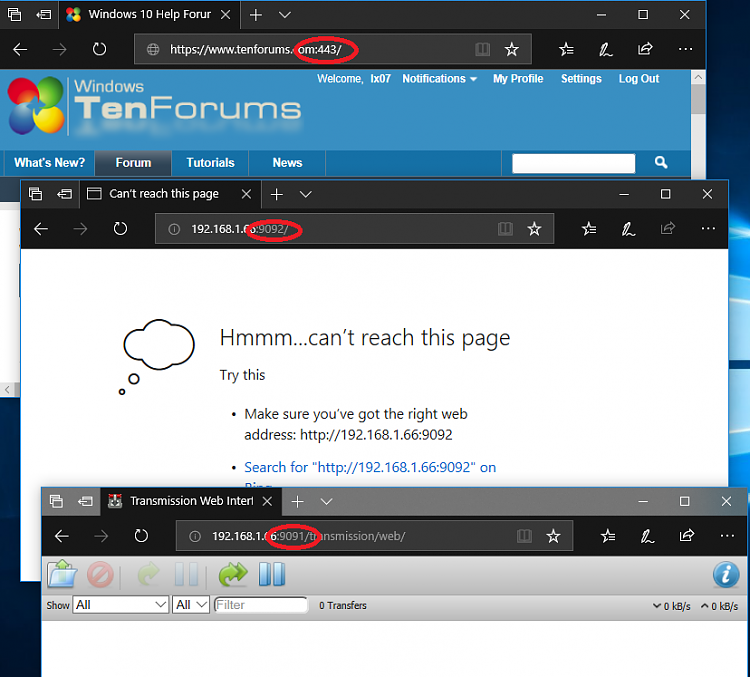

 Quote
Quote