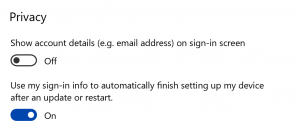New
#1
How Is MS Edge Running From A Cold Boot?
Yesterday while doing my weekly CCleaner routine I got this:
Had to do a "Force Close". I initially thought it may have been some leftover something still running. Today when I encountered another issue, I did a Shutdown. Came back, booted up and started CCleaner with no other apps being started. It popped up again and another Force Close. Looking through Task Manager I can't find Edge running when this happens.



 Quote
Quote