New
#21
New Tab Redirect........
https://chrome.google.com/webstore/d...pdcmna/related
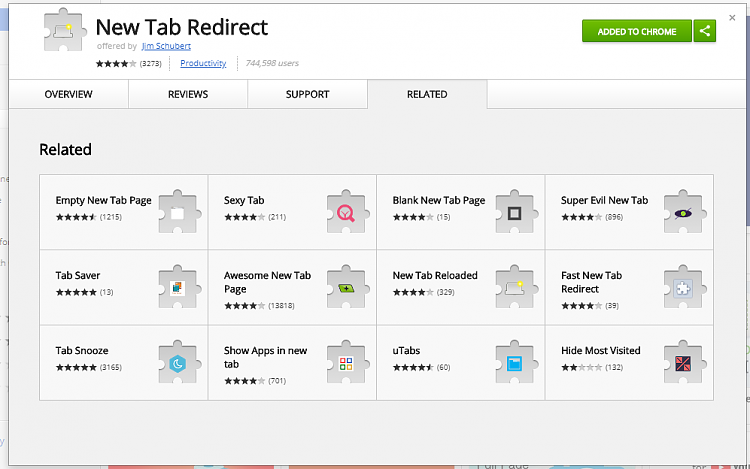
New Tab Redirect........
https://chrome.google.com/webstore/d...pdcmna/related
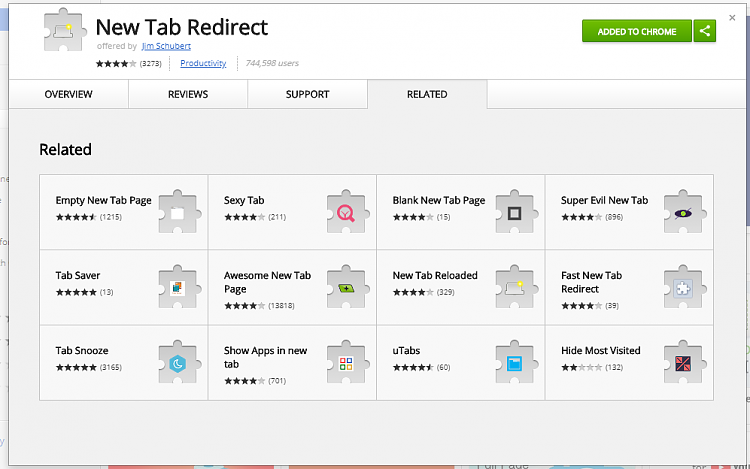
It works great......just have to input google.com when setting it up. But works great!
You folks are making this way too complicated!
Why don't you just pin the site you wish to do all your searches from, to the bookmarks bar, then middle-click it to open in a new tab; Shift/middle-click to open in a new tab and switch to that tab immediately.
See Vivaldi (Chrome variant)
As per this post:
Vivaldi - Windows 10 Forums
Then you might want to add this:
https://chrome.google.com/webstore/d...er-info-dialog
https://chrome.google.com/webstore/d...mjliifgaodjagh
https://chrome.google.com/webstore/d...er-info-dialog
https://chrome.google.com/webstore/d...bnoeldkjcplfjb
https://chrome.google.com/webstore/d...er-info-dialog
For those who are worried about the squares that show your last or recent visited sites on the Google page, the fix is on post number 14 in this thread. I followed his directions and I haven't had those gray square show up once since then.