New
#1
How to get ride of these on the Google search page
When I open Google from a shortcut I pinned on my taskbar I get a bunch of little squares with recent websites I have visited. I don't want them there, I will post an example below, however, the websites have been cleared but you'll see the gray sections where they show up. How can I set Google so they do not show up at all?
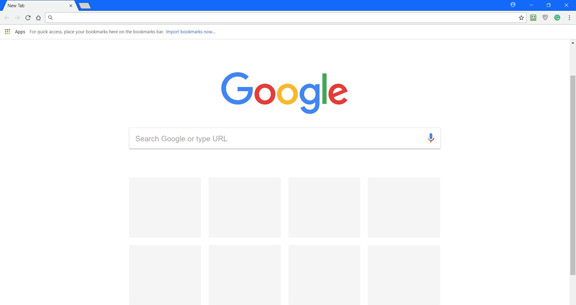


 Quote
Quote